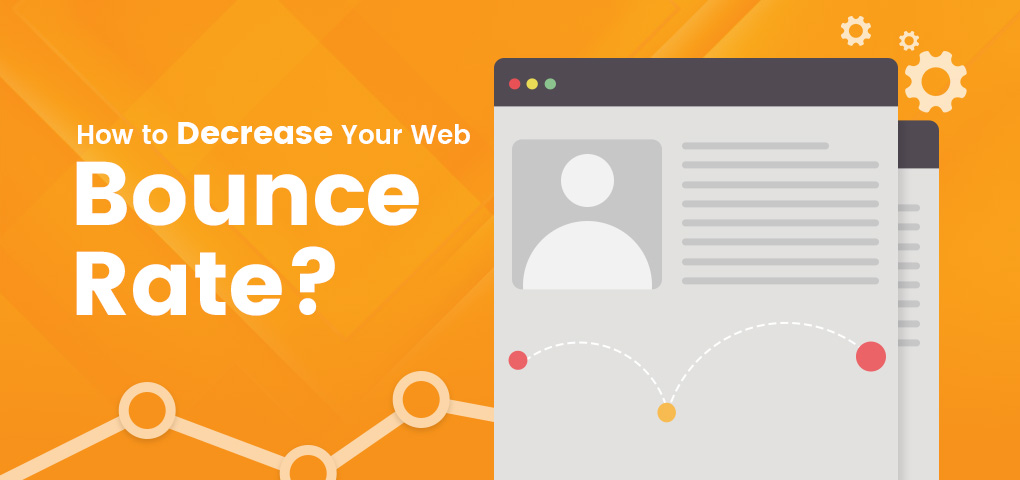Website bounce rate is an important consideration for every website owner. It should be taken seriously because it tells you about the overall user engagement and experience of your site. Frequently asked questions among retailers include; at what point will a bounce rate impact your marketing strategy? Why are visitors not engaging with your content? In this post, I’ll show you what good bounce rate is and how to decrease the bounce rate for your website.
Understanding bounce rate is can help marketers and retailers know how users are interacting with their brand. Usually, a low bounce rate is good and a high bounce rate is bad. A good bounce rate might indicate user engagement whereas a bad bounce rate might signify slow page load time and other technical SEO issues. Since this can impact your conversion rate as well as your search engine ranking, it makes sense to learn how to decrease your website bounce rate.
What Is the Bounce Rate?
A bounce rate is an average number of bounces across all web pages divided by the total number of visits across all of those pages within the same period. A “bounce” is a term used when a user visits your website and leaves without doing anything on your site. This is common when the visitors do not find what they want in the first few minutes of their visiting your website. The bounce rates for your site show the percentage of your visitors who “bounce off” of your site.
The bounce rate of a single page is the total number of bounces divided by the total number of visits on that page. The essence of this metric is to measure how many visitors leave your page or site without further interacting with your site. The visitor leaves without performing a specific action, such as filling out a form, adding items to cart, clicking on a link, or even placing an order. The bounce rate of your site can be accessed using Google Analytics or SEMRush Analytics Tool.
What Is a Good Bounce Rate for the Ecommerce Web?
Bounce rate is considered an important ranking factor on SERPs (Search Engine Ranking Pages). The rate may differ across multiple industries and different pages. Variables such as industry, business type, country, and the types of devices the visitors use to access your site can influence what a good average bounce rate would be for any site. For eCommerce websites, the bounce rate can be a little tricky. This is because visitors are more likely to remain on the homepage since it’s filled with all manner of enticing features such as landing pages, etc. For eCommerce sites, it is ideal to leverage the blog post section so the average bounce rate can be segmented and optimal.
To define a good bounce rate for an eCommerce site, you need to first understand the difference between a low bounce rate and a high bounce rate. A low bounce rate translates that visitors are spending time on a page and further interacting with your site like clicking on available links. On the other hand, a high bounce rate implies that visitors are leaving your site after visiting; their overall session duration is short. Again, depending on your industry, a high bounce rate isn’t necessarily a thing to worry about. Since we are talking about eCommerce, it really is.
So, what is a good bounce rate for eCommerce?
- 56% to 70% High bounce rate
- 41% to 55% Average bounce rate
- 26% to 40% Optimal bounce rate for eCommerce
If you want to learn more about what your website bounce rate should look like, you can use tools like bounce rate Google Analytics or SEMRush Traffic Analytics Tool. Google Analytics uses benchmarking to provide a quick visualization of the average bounce rate for your site while SEMRush Traffic Analytic Tool reveals your page’s average visit duration, page visits, as well as the total number of unique visitors.
10 Tips on How to Decrease the Bounce Rate
Now that you’ve learned what is a good website bounce rate, it is time to figure out how to reduce bounce rate.
1. Know what a good bounce rate looks like
Website bounce rate varies across industries and content-type; however, there is a general rule of thumb.
20% or less can be due to tracking error, wrong setup, duplicate analytics code, third-party plugin or software
2. Try to figure out why visitors are leaving without interacting with your page
Your bounce rate is high because people are entering and leaving your store almost immediately. Aren’t you curious to know why? The answer begins by first asking where you got things wrong. Could it be your site load speed or your layout or your marketing strategy? Take time to understand why people are leaving your store so you can know how best to address the issue and build an effective strategy around it.
3. Provide a better overall user experience
If your visitors are not interacting with your store, then you are not providing a quality user experience. User experience (UX) encompasses every aspect of a user’s interaction with your website. Start by making your website appealing, fast, and secure. You also want to make your store user-friendly with easy navigation.
4. Optimize your store for mobile users
A large majority of people accessing the World Wide Web use mobile devices. With this in mind, a savvy retailer will prioritize their store for mobile. A good website that stacks well and loads fast on smartphones will drive unlimited traffic to your business.
5. Make sure your site is responsive
Along with optimizing your store for smartphone users, making it responsive is equally as important. Visitors enjoy the flexibility of accessing different websites via a variety of screen sizes. Making your site easy to navigate, using the perfect color combination, are a few ways to make your site responsive. Making your site responsive will drastically reduce your bounce rate.
6. Improve your website’s speed
The need for improving your website page load speed cannot be overemphasized. When someone visits your site for the first time, the first couple of seconds will determine whether they will stay or exit. You want to avoid heavy content such as videos and images, frequent downtimes, and blank page loading scripts. You want to improve caching, use a fast hosting provider, etc. to speed up your website.
7. Use high-quality images to grab attention
Images are an effective tool for captivating an audience. To decrease your bounce rate, try to upload high-quality images and backgrounds, quality image slides, and so on. There are several royalty-free images to choose from.
8. Use videos to engage your audience
If images are an effective engaging tool, videos are more engaging and attention-grabbing. Create high-quality videos with lovely backgrounds, animations, cool music, narration, and call-to-action to make your store more engaging. You can hire the service of a freelancer for this.
9. Do some A/B testing
A/B testing is simply creating two different versions of the same page and presenting both to different audiences as they arrive. The idea is to measure which page performed better in retaining traffic. You can use the best result or continue testing until you get the desired result.
10. Build some landing pages with clear CTA
Landing pages are a great way to reduce bounce rates for your website. A landing page with compelling layouts can increase your traffic. Talking about CTAs, ensure it is properly placed and with the right text, color, size, so they can spark the right action.
Conclusion
The ideal bounce rate for a website can drive enormous traffic to your web pages and even improve the overall user experience. Decreasing your web bounce traffic starts by identifying why people are not spending time on your site. With this knowledge, you can then apply our tips. Are you in search of a reputable dropship supplier who can ship quality products to your customers all over the world? You can visit https://www.saleyee.com. The SaleYee dropshipping platform offers over 30k profitable SKUs with huge profit margins. Getting started with the SaleYee platform is completely free! Join thousands of retailers today and enjoy unlimited access to suppliers who offer high-quality products and fast shipment.