helpcenter.home.saleyee
Help Center
Help Center
Topics
Other related operations
*It takes about five minutes to update the authorization status. Five minutes later, you can refresh the status by clicking the "To obtain authorization" button;
manager.
You can change the account information and reauthorize. Please note that the previous authorization will be disabled upon the click of "Reauthorize." Once you click it, please finish the authorization process.
*It takes about five minutes to update the authorization status. Five minutes later, you can refresh the status by clicking the "To obtain authorization" button;
manager.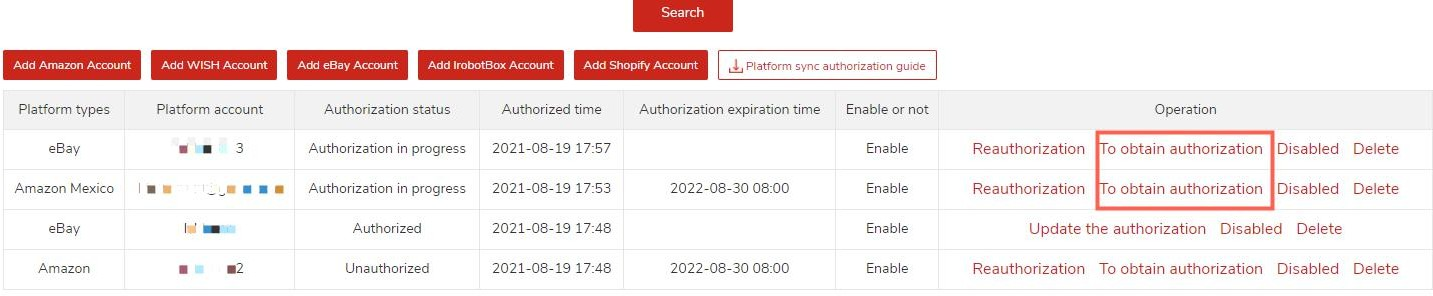
For the accounts in "Authorized" status, you can update authorization by clicking the "Update authorization" button.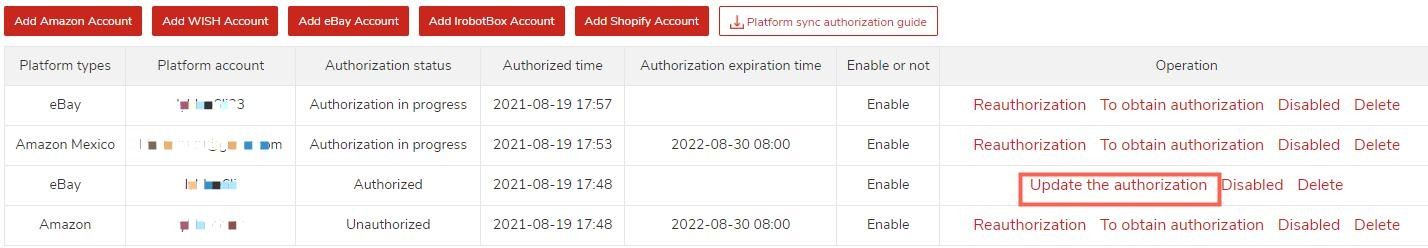
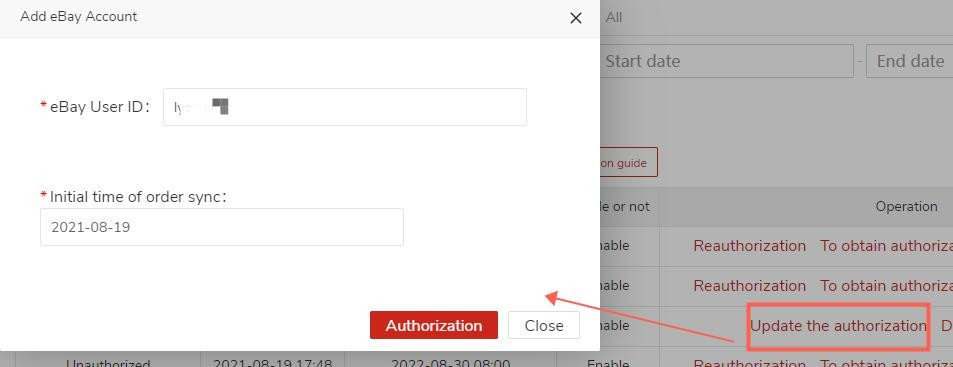
Please note that updating authorization can't change the account name, site and other information. Complete the process by clicking "Authorize”.