helpcenter.home.saleyee
Help Center
Help Center
Topics
IrobotBox ERP authorization
* A SaleYee account can authorize multiple IrobotBox accounts, without associating;
* An IrobotBox account can only be authorized to one SaleYee.
Step 1: Log in to SaleYee, click "My SaleYee" to enter your personal center, and click "Platform authorization" under "Third-party platform" on the left menu bar;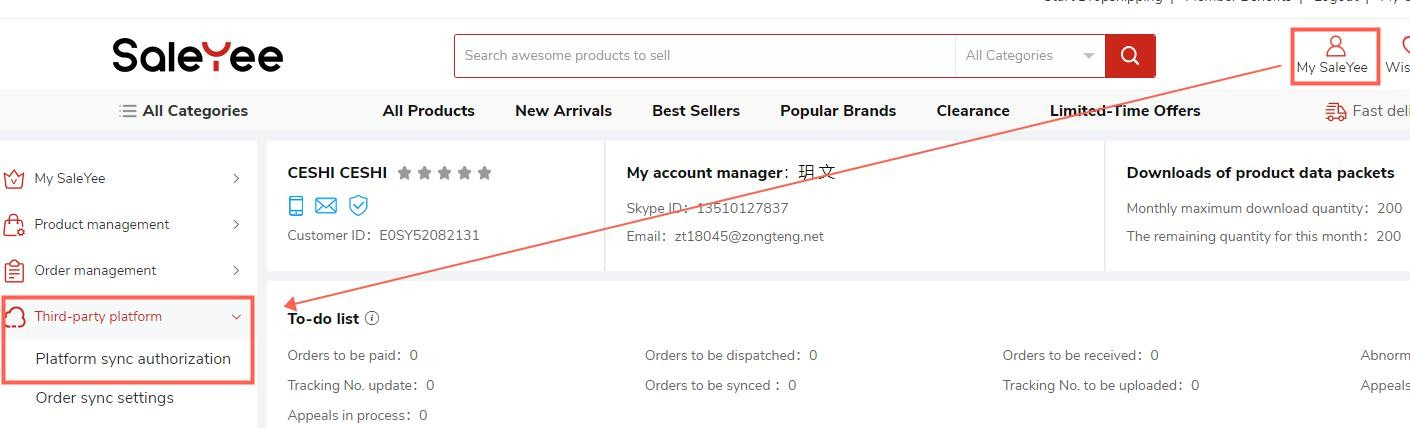
Step 2: Click the button of "Add IrobotBox ERP Account";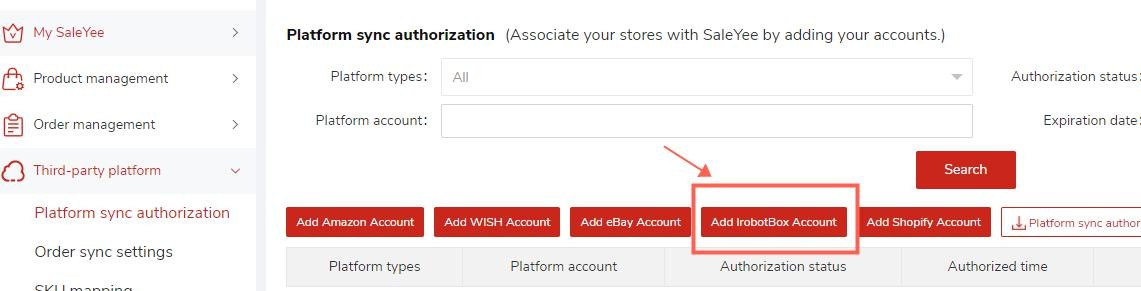
Step 3: Enter the "Domain name", "Merchant number," "User name," "Password," then click "Authorize" button to finish authorization.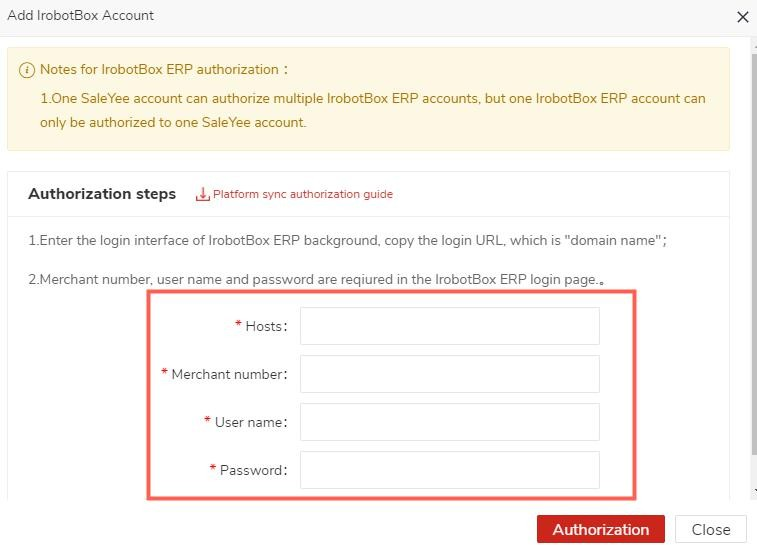
Hosts:http://xxx.irobotbox.com