Help Center
Topics
Reservation Function Documentation
Overview
Reservation refers to a behavior in which a distributor based on its sales plan through locking in the supplier's commodity inventory in advance by paying a deposit to reserve a certain number of products from the supplier and guarantees to purchase all the reserved products within the validity period of the reservation.Specific terms of service can be found in the "Terms of Service for Reservation"
This document will contain instructions for the following operations:
lSubmit an application for reservation
lPay the deposit for reservation
lView effective reservation batches
lPlace an order for reservation
lApplication for release
Deal with overstocking
Description of the fees involved in the reservation business:
lDeposit: The deposit that needs to be paid in advance to reserve inventory which will be charged as a proportion of the total amount of reservation. It can be used to deduct the order amount when placing a reservation order. If there is still a remaining deposit after the end of the contract, it will be returned to the account.
lDemurrage: If the distributor does not purchase all the reserved inventory during the validity period of the reservation, which is a breach of contract, and the distributor needs to pay the demurrage to supplier. l
Termination fee: If the distributor wants to terminate the contract in advance and release part of the reserved inventory during the validity period of the reservation, whose needs to pay termination fee to the supplier.
lOut-of-stock compensation: If the actual inventory of the reservation is lower than the inventory reserved by the distributor, resulting in delayed shipment for more than 7 natural days, the supplier must pay the out-of-stock compensation to distributor.
Operation steps
1.Submit an application for reservation
(1)There are two entrances for submitting applications for reservation:
On the product details page, products that support reservation will show the reservation tab. Click on it to see the reservation application form.
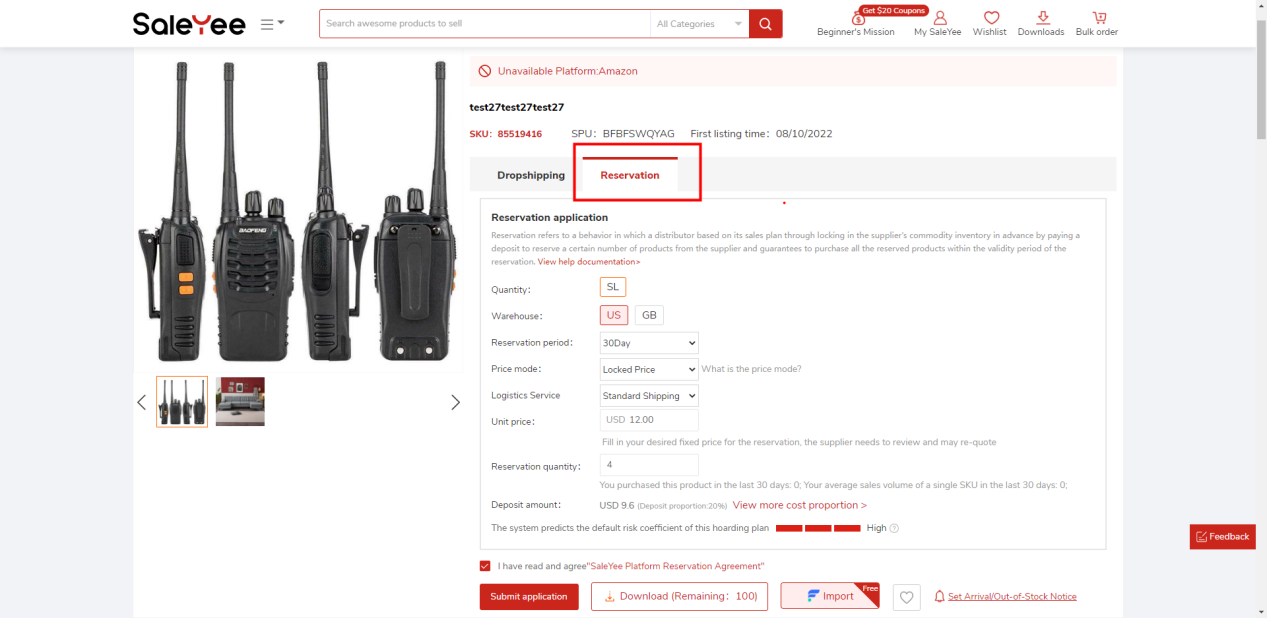
My SaleYee - Stock reservation - Reservation Application Page, click the [Apply for Reservation] button to open the Reservation Application page and select the product that you want to reserve.
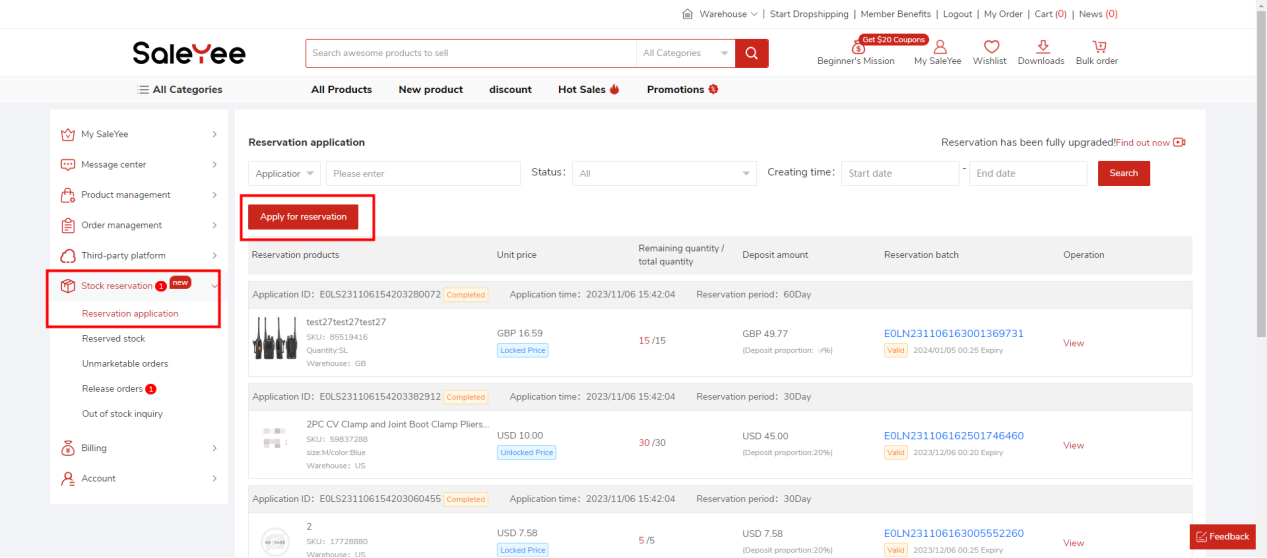
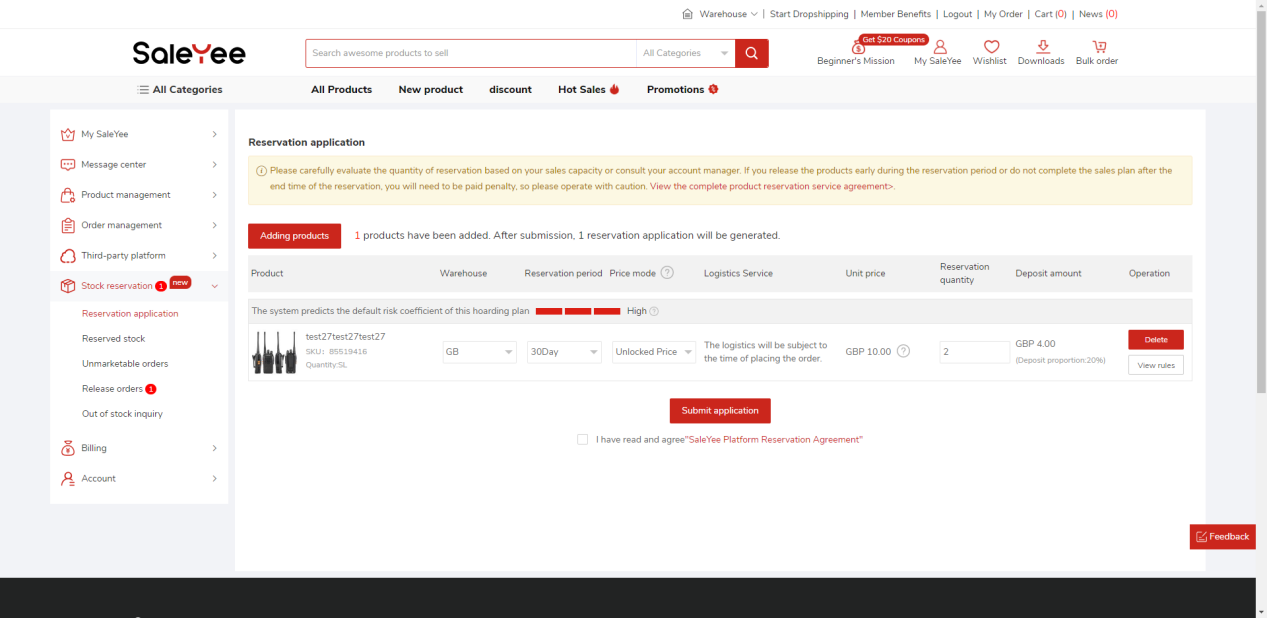
(2)Select the area, period and price model of the products to be reserved, and fill in the unit price and quantity of the products to be reserved. The price mode is divided into locked price mode and unlocked price mode:
Locked price mode: You can specify a logistics and corresponding price. The supplier needs to review and quote. After you agree to the supplier's quotation, you can make a deal with the logistics at this price when placing a reservation order (the price can not be superimposed with member discounts and promotion).
Unlocked price mode: When placing a reservation order, the price and logistics are subject to the real-time display on the page.
(3)Agree to the reservation agreement and submit reservation application. After submission, the status of the reservation application is [Wait Audit] and can be viewed on the [My SaleYee -Stock reservation - Reservation Application] page.
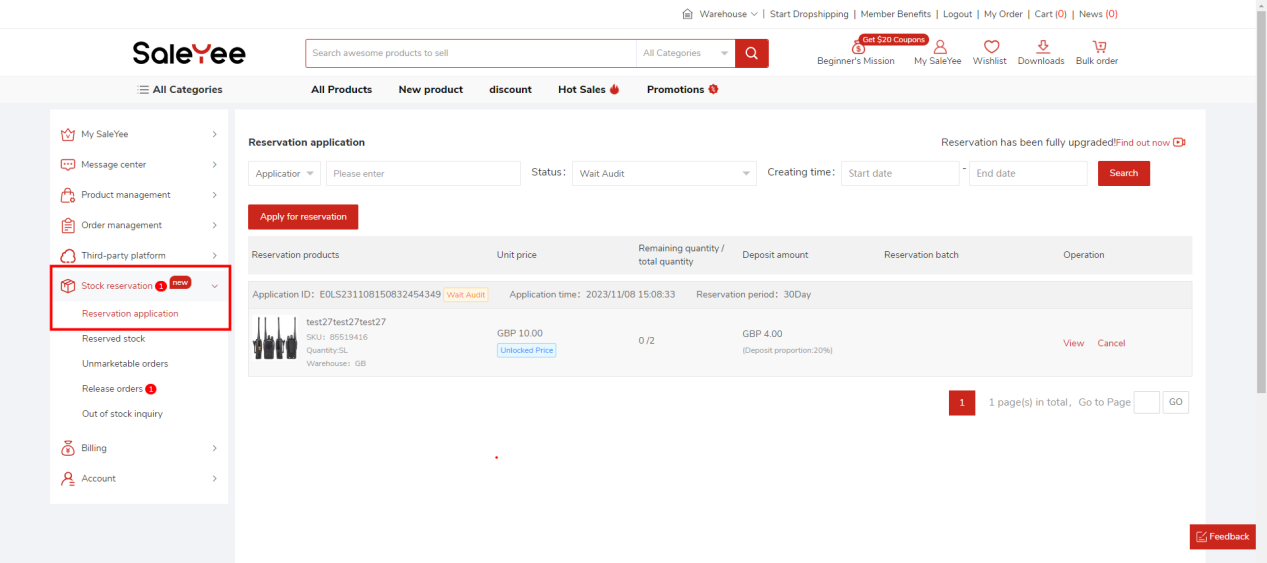
2.Pay the deposit for reservation
(1)After the platform and suppliers review and approve your application for reservation, the status of the application will change to [Orders to be paid], and a payment button will appear. Click the payment button to pay the deposit for the reservation
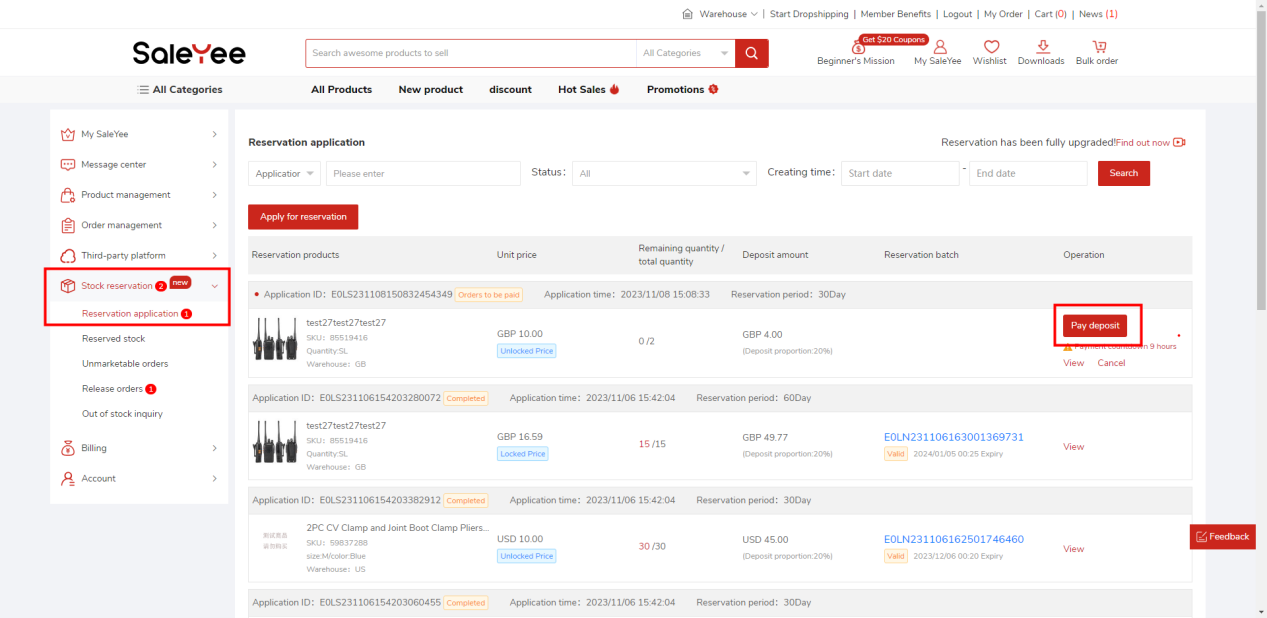
Please note: The supplier may modify the unit price, quantity and deposit proportion of your reservation. Please carefully check the reservation information before paying the deposit.
(2)The status of reservation application form will be changed to [Completed] when the deposit has been paid, which means that the reservation batch has taken effect, the inventory has been successfully locked for you, and you can purchase these reservation batches at any time.
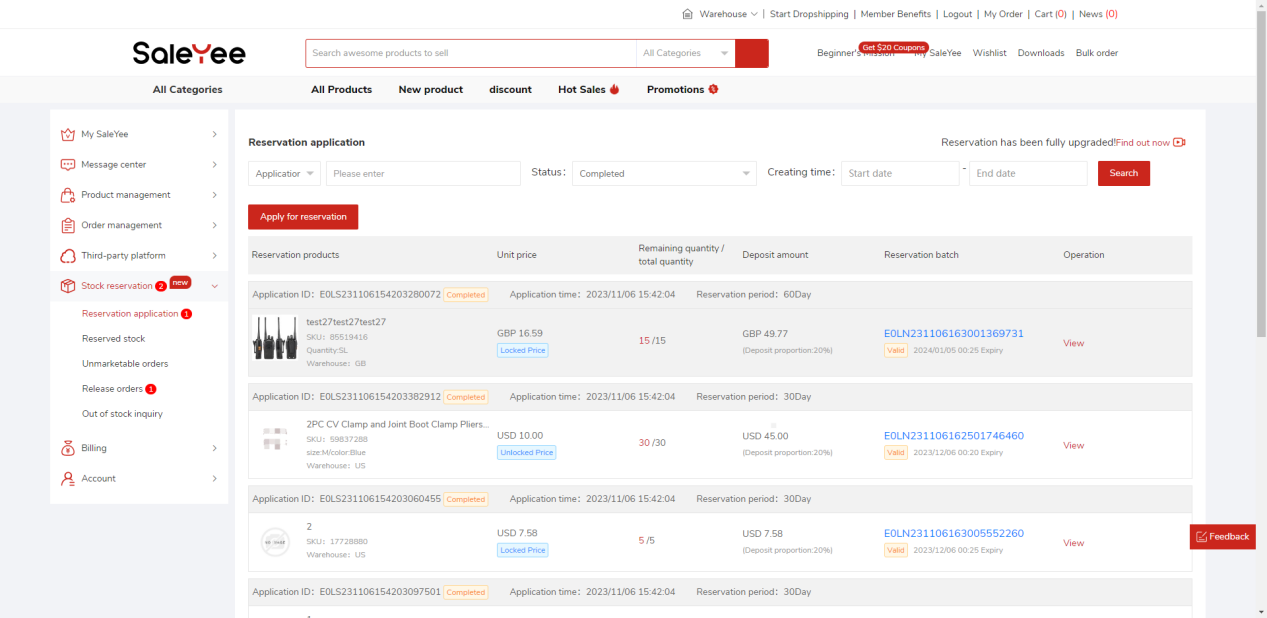
3.View the effective reservation batches
(1) The effective reservation batches can be viewed on the [My SaleYee - Stock reservation - Inventory Query] page. You can check the remaining quantity, fulfillment quantity, release quantity, out-of-stock compensation quantity, etc. of each reservation batch, and view the details.
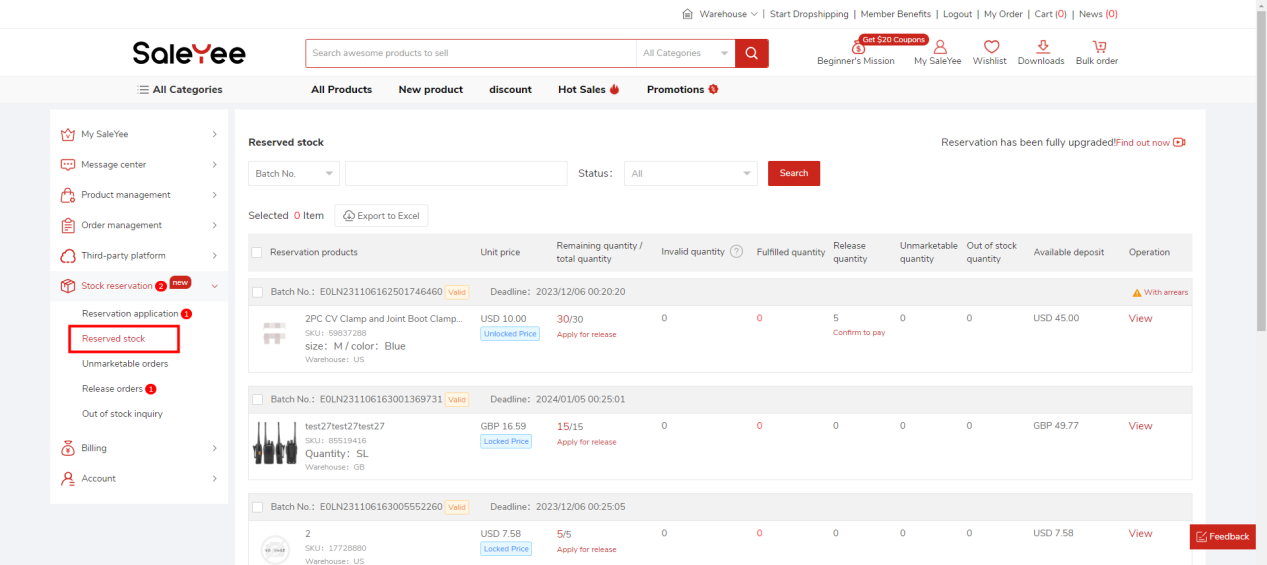
4.Place a reservation order
To purchase the products within the validity period of reservation, you need to place a reservation order. Currently, two order types are supported:
(1)Dropshipping reservation order: On the product details page, 1. Select the [Dropshipping] tab; 2. Select [Reservation] as the inventory type; 3. Select reservation batch; 4. Add the product to the cart and settle.
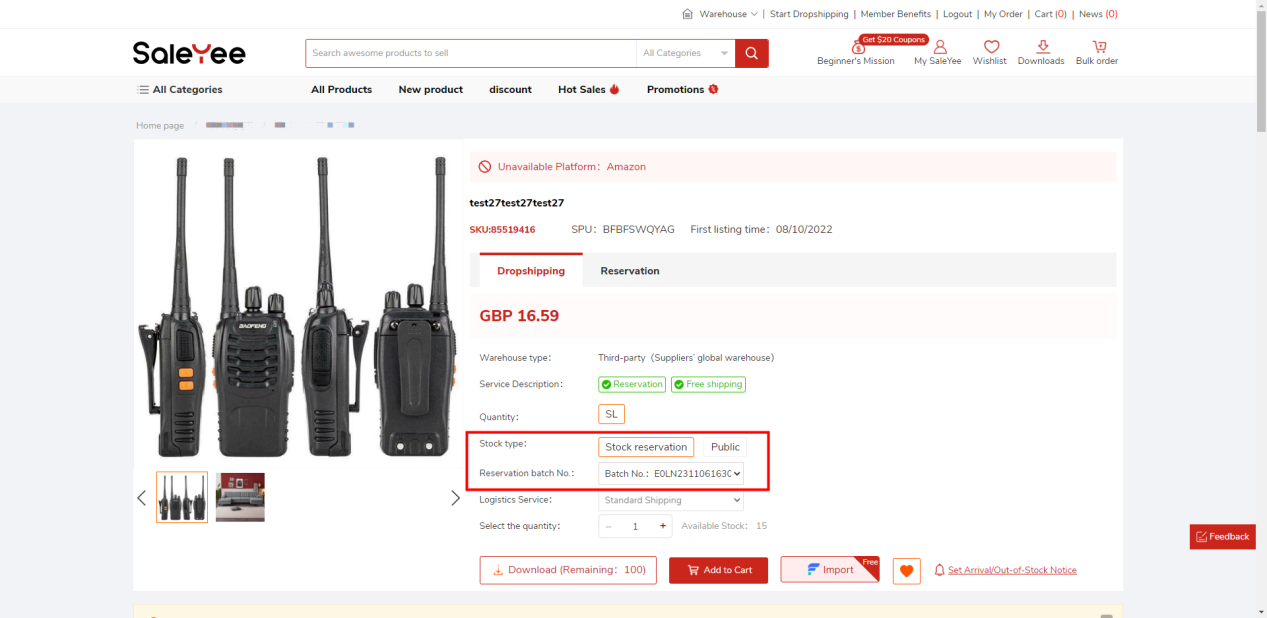
Note: If the reservation batch is in price lock mode, the transaction price of the dropshipping reservation order is the price locked in the reservation application form. No discounts can be stacked. If the reservation batch is in price-unlocked mode, the transaction price is the current real-time price, and you can enjoy promotional discounts and member discounts.
(2)Wholesale reservation order: On the reservation product details page, 1. Select the [Wholesale] tab; 2. Select [Reservation] as the inventory type; 3. Select the reservation batch; 4. Make an inquiry.
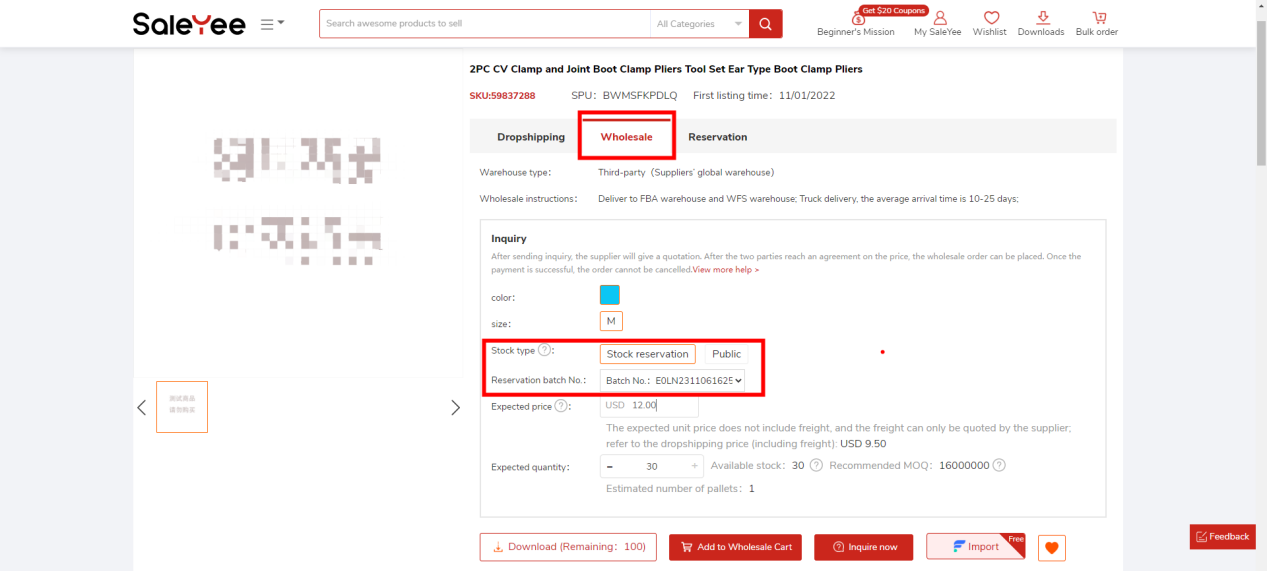
Note: Due to the special nature of wholesale orders, which will be delivered by truck and adopt the inquiry-quotation mode. The final transaction price is subject to the result of negotiation with the supplier. Even in the price lock mode, the price will not be fixed as in the reservation application form in the locked price. The price model only affects the transaction price of dropshipping reservation orders.
5.Apply for release
During the validity period of the reservation, if you want to reduce part of the effective inventory, you can terminate the contract in advance to release the inventory, but you need to pay a termination fee.
(1)On the [My SaleYee - Stock reservation - Reserved stock] page, click the [Apply for Release] button for the remaining inventory of a certain inventory batch.
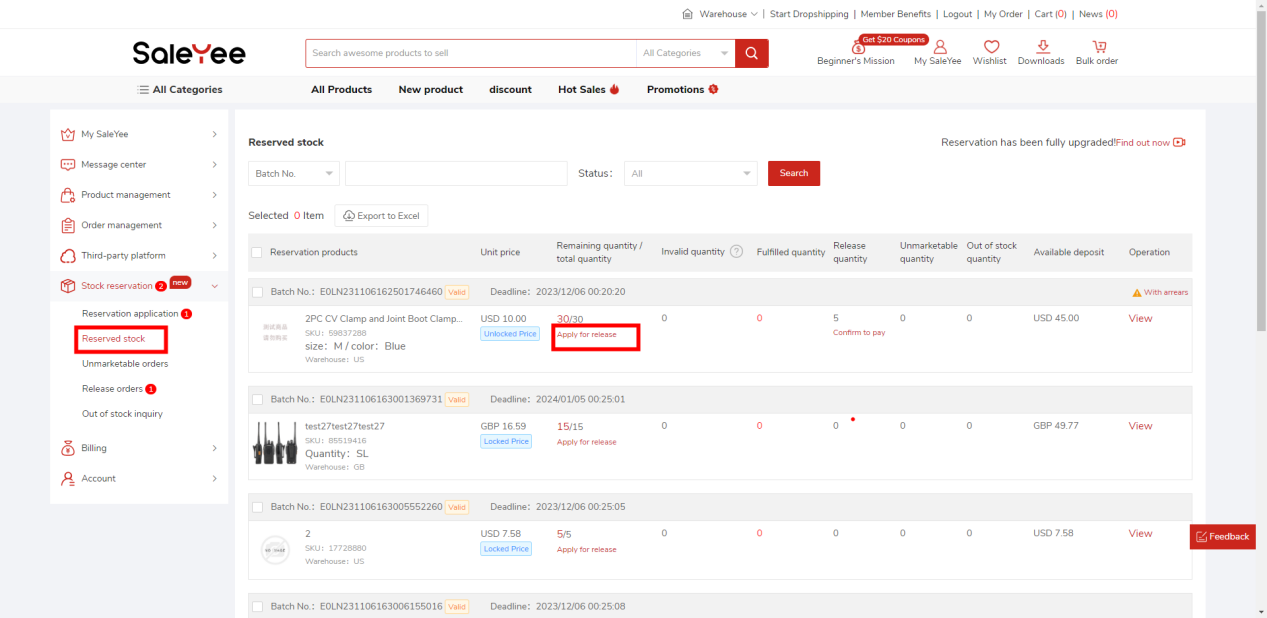
(2)Filling in the quantity and reason for release on the page of applying for release of reservation inventory, and submit the application.
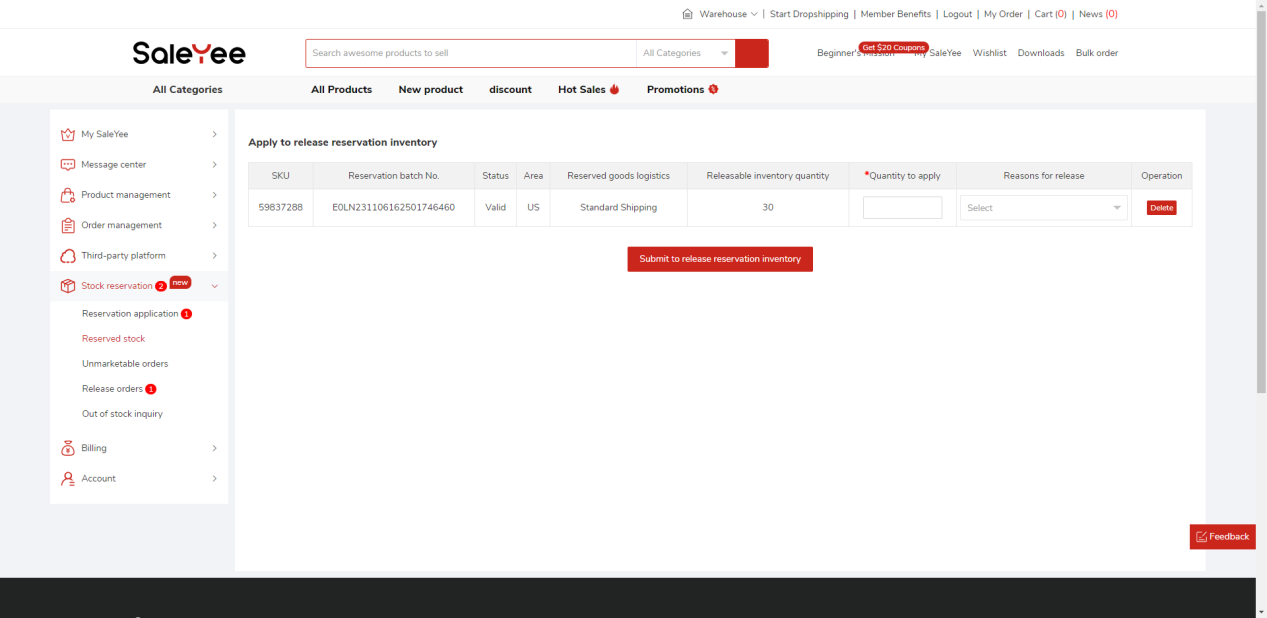
(3)After the supplier is approved, the termination fee must be paid as soon as possible, otherwise overdue fees will be incurred.
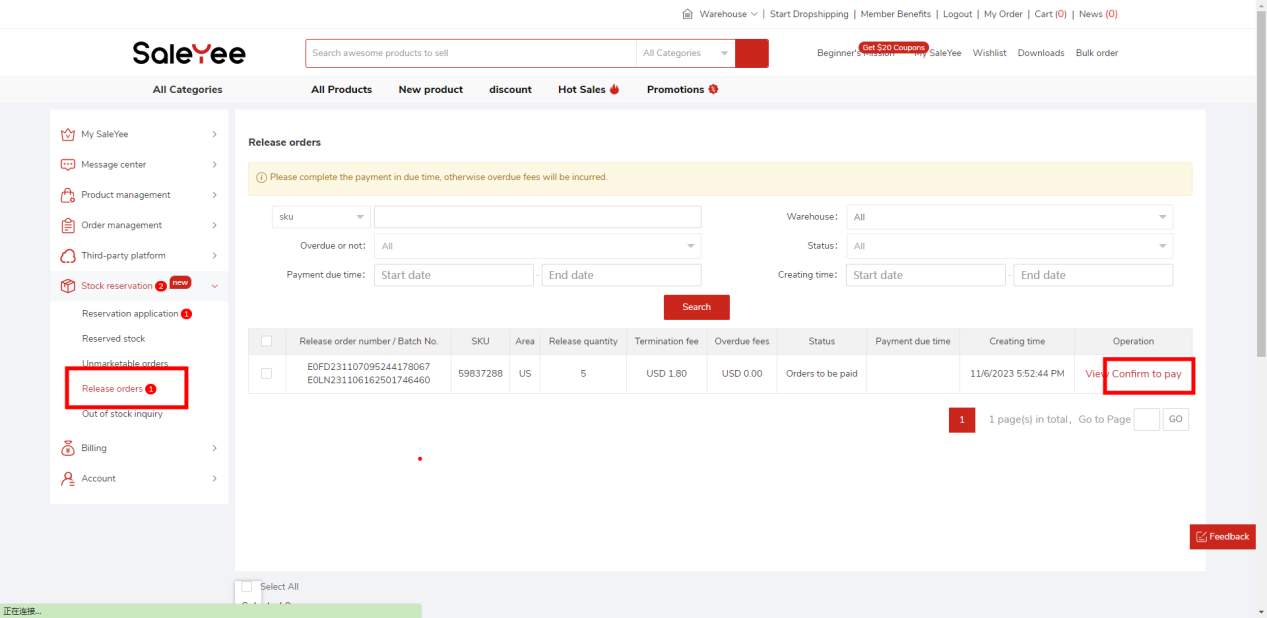
6.Deal with Overstocking
(1) During the validity period of the reservation, if the distributor does not purchase all the inventory, it will be judged as overstocking, and the system will generate a demurrage, which is obvious in [My SaleYee-Stock reservation-Unmarketable Orders] hint.
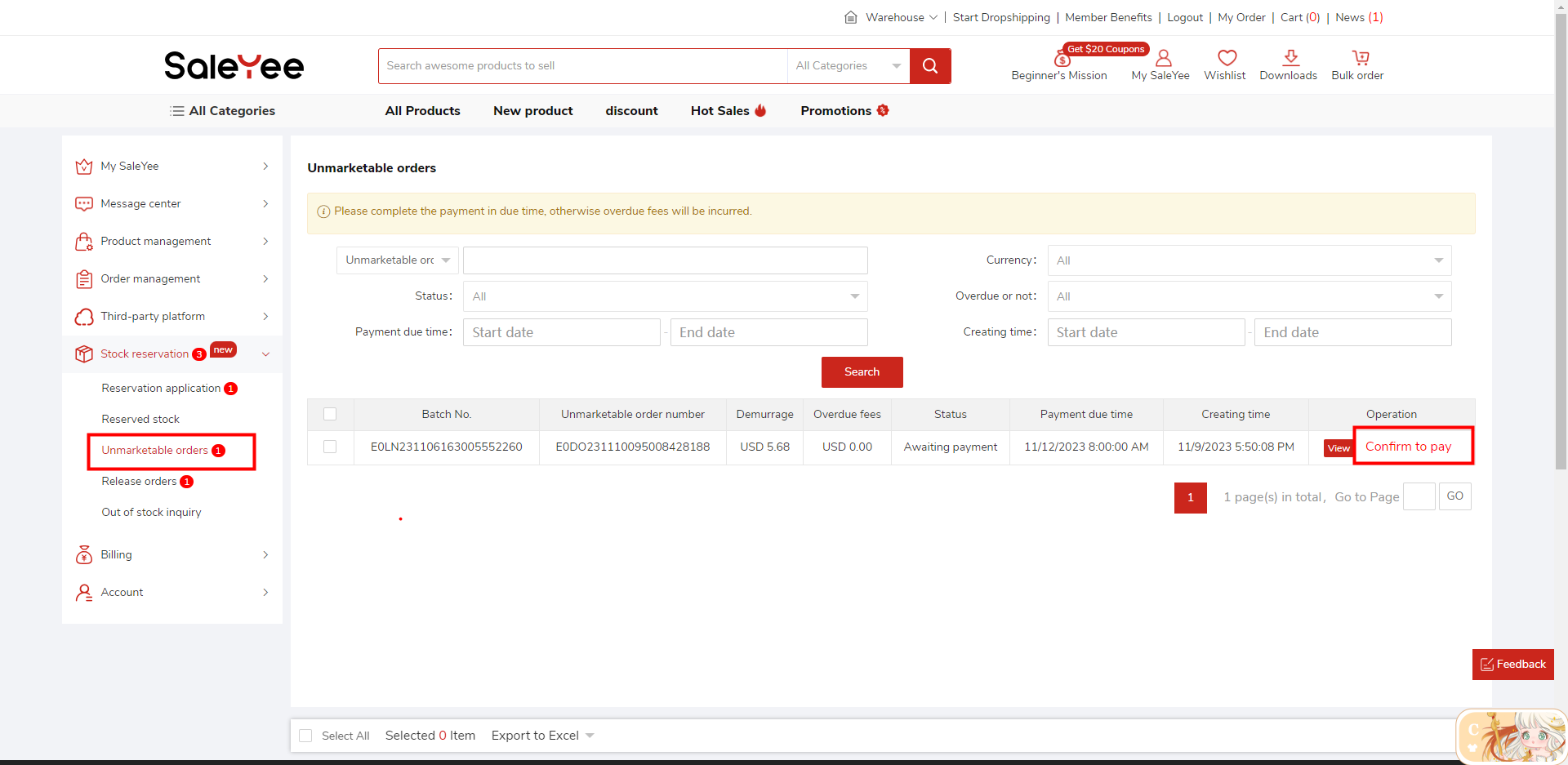
(2) You can also see the unmarketable quantity of reservation batches on the [My SaleYee - Stock reservation - Reserved stock] page.
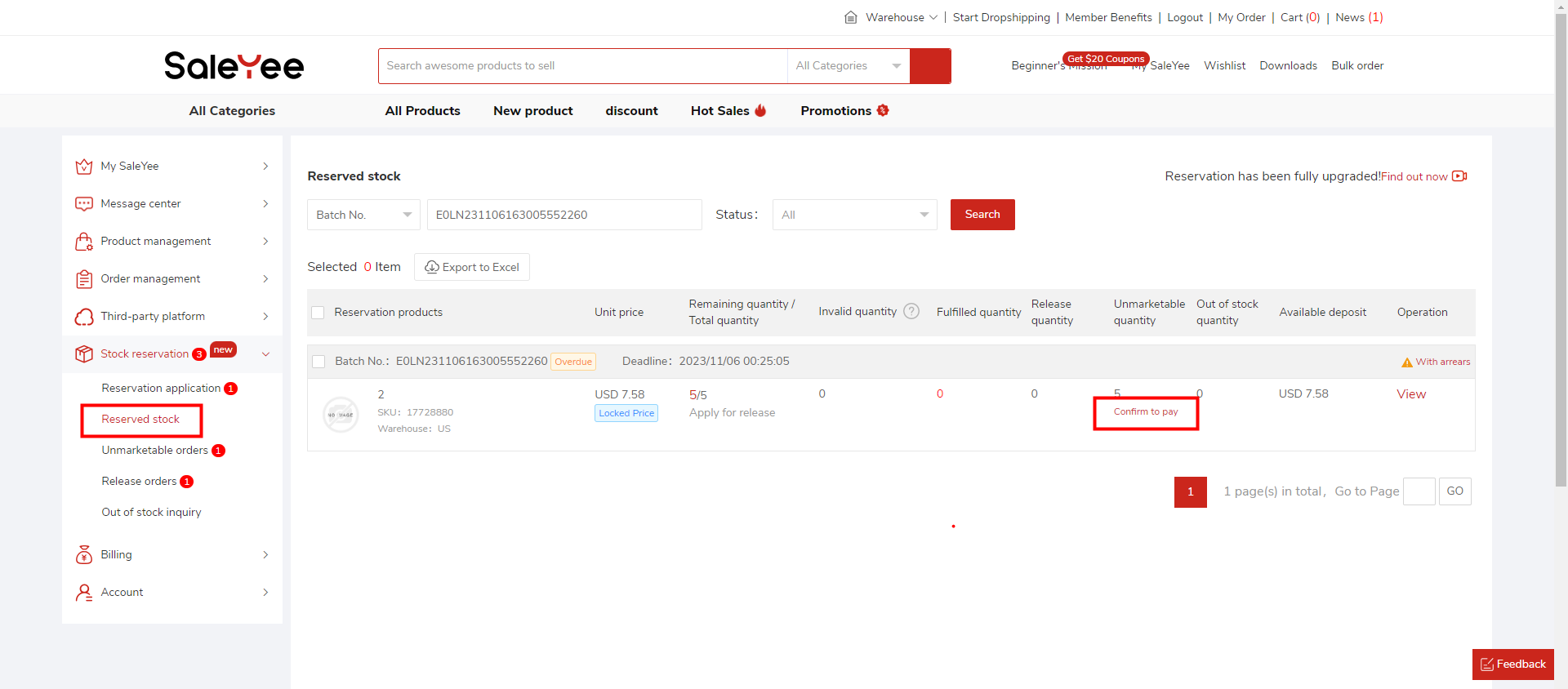
(3) After demurrage is generated, the distributor needs to pay the demurrage as soon as possible, otherwise overdue fees will be incurred.
FAQ
Q1: How is the deposit paid for the reservation deducted?
A1: After all the reserved products are purchased, the supplier will instruct the distribution platform to return the deposit to the distributor, or convert the deposit into part of the price of the distributor's purchase of the last goods.
Q2: How to judge whether a product can support reservation?
A2: There are three ways to judge:
① In the [Dropshipping] tab on the product details page, if there is this label ‘ ![]() ’in the description, it means that reservation is supported.
’in the description, it means that reservation is supported.
② If there is a [Reservation] tab on the product details page, it means that reservation is supported.
③ On the page where you apply for reservation, in the pop-up window after clicking the [Select Products] button, you can filter products that support reservation.
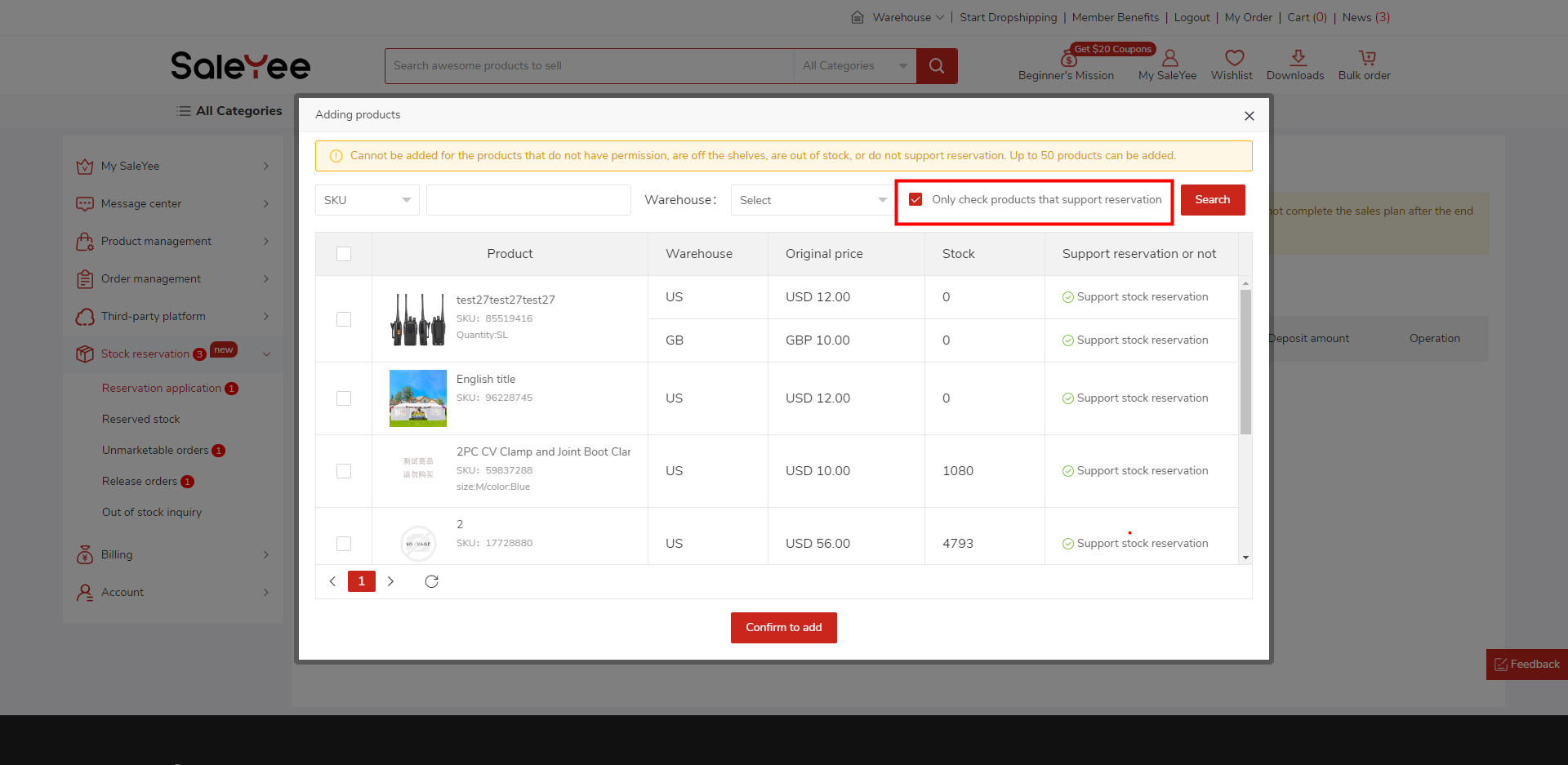
Q3: What is the difference between reservation and wholesale?
A3: Reservation refers to a strategy in the procurement process. The focus is on establishing a cooperative and mutually beneficial relationship with suppliers, so as to help you obtain more favorable prices and inventory quantity guarantees. Wholesale is a sales method that usually refers to selling large quantities of inventory directly to you.
Q4: What are the benefits of reservation?
A4: Reservation can help you reduce product costs and increase profit margins. It also helps ensure product inventory stability, reducing the risk of product out-of-stocks and shipment delays. In addition, reservation can also provide a certain negotiation space between the supply and demand parties and combine the bargaining chips of both parties to obtain more favorable sales support.
