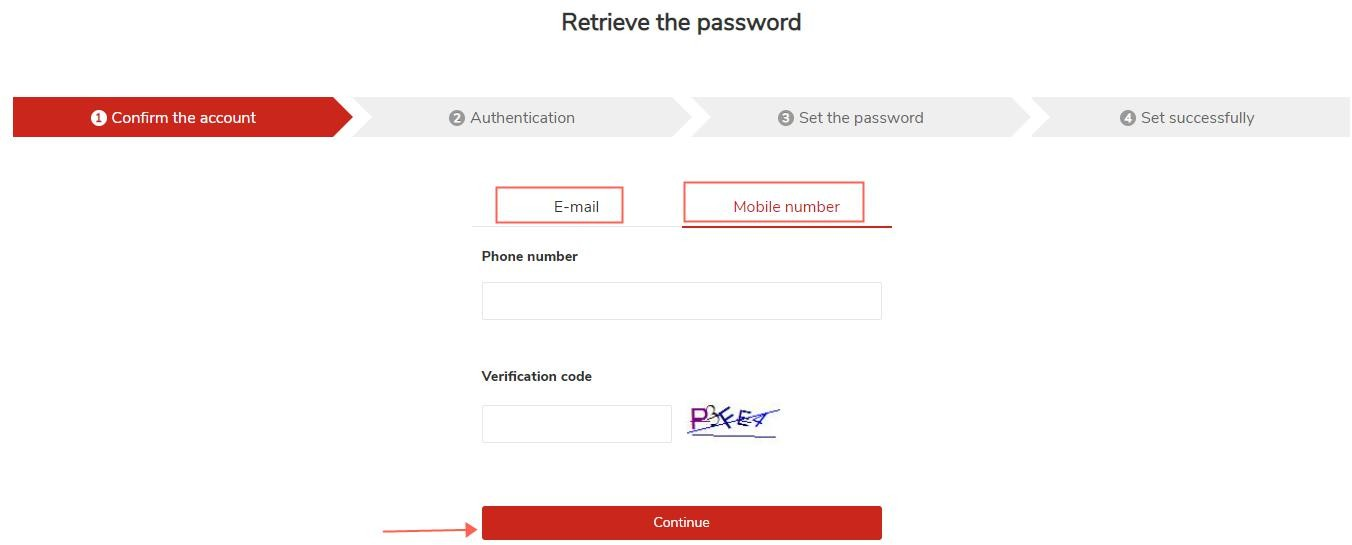helpcenter.home.saleyee
Help Center
Help Center
Topics
How to Log in and Retrieve password
1. How to Login?

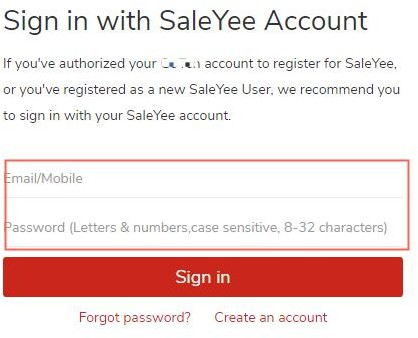
Notes:
To ensure the security of your account, if wrong passwords have been entered over three times, a verification code is required.
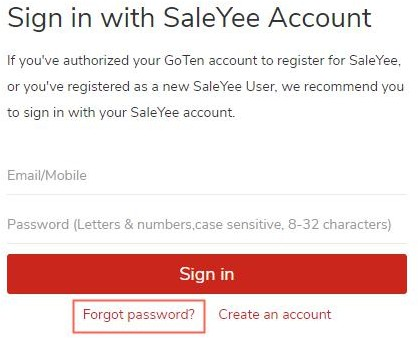
2.2 Enter the correct phone or email address for authentication, and enter a new password to reset your password as
required.