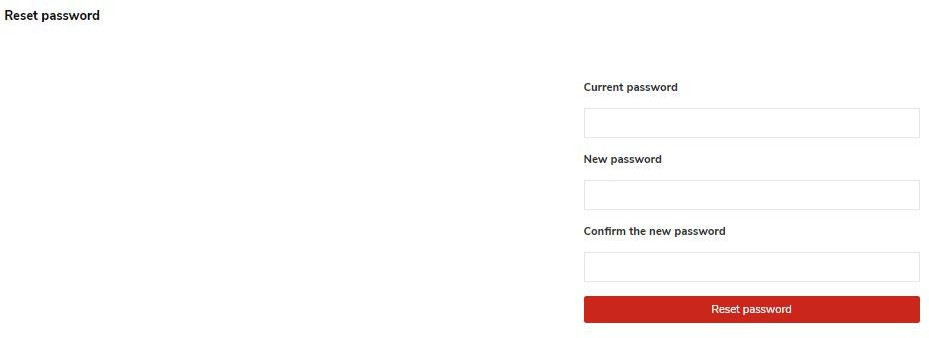Help Center
Topics
Account Management and Change Password
1. Basic Information
Please go to "Account" - "My profile" and fill in / update the basic information after registration truthfully so that SaleYee account manager can provide related customized services to you, including winning product recommendations, platform integration, etc. for a better user experience.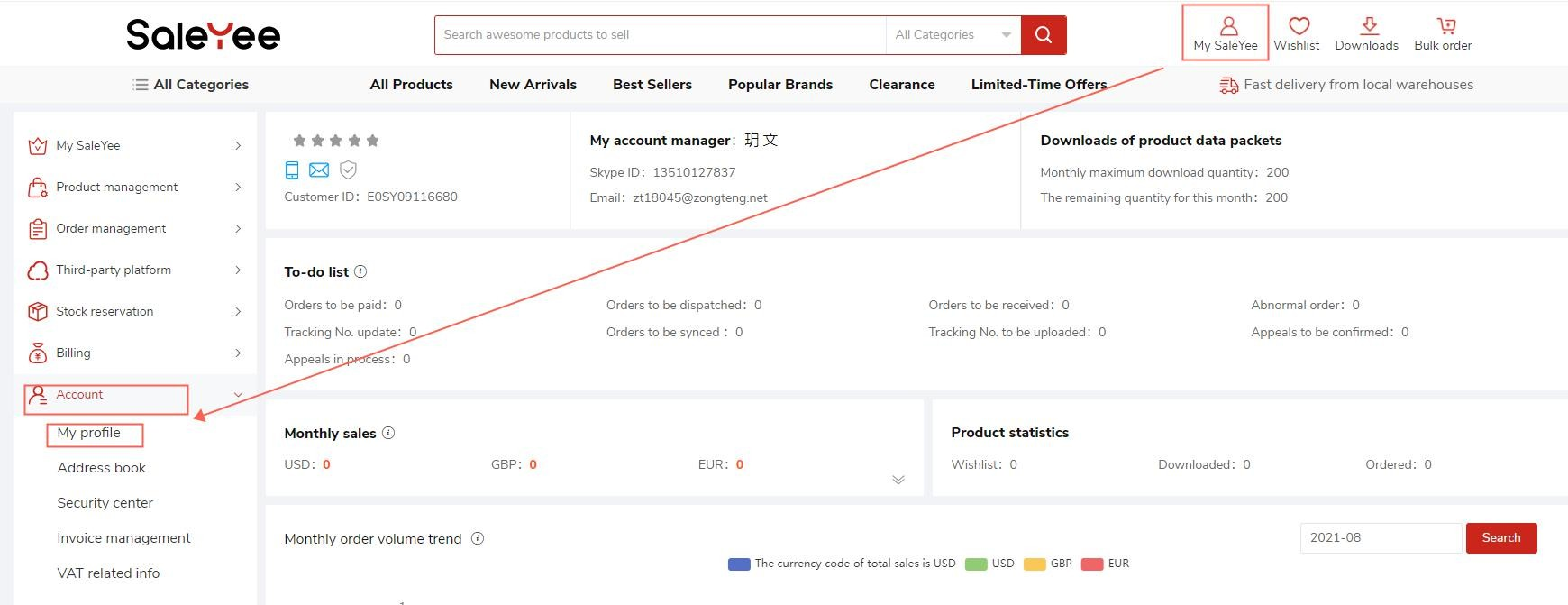
2. How to Change Password
2.1 How to change your Payment password?
The payment password is used to pay for your orders, withdraw the balance, etc. It's recommended to change it regularly to ensure the security of your asset.
Choose "Account"- "Secruity center"-"Payment password";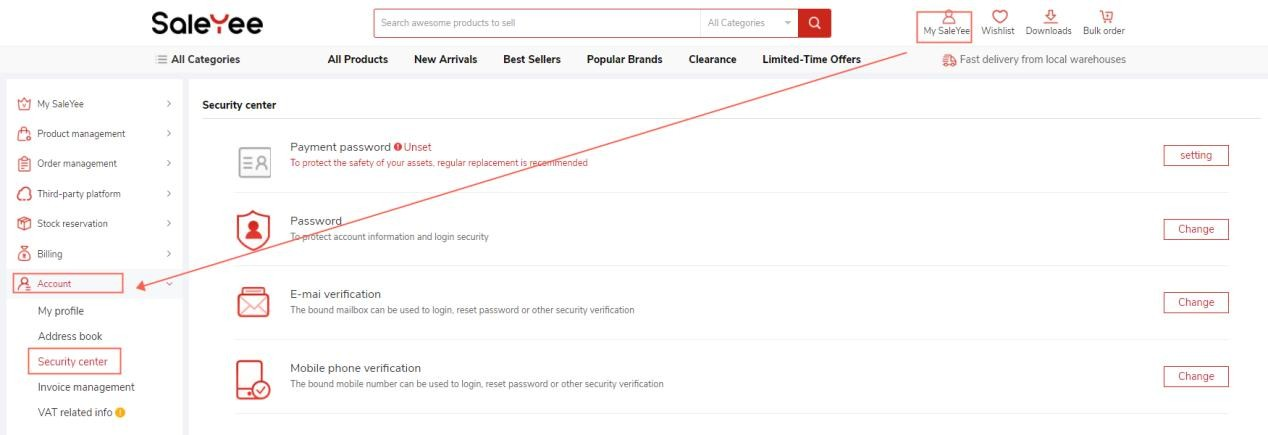
Set a new payment password after authentication according to the prompts;
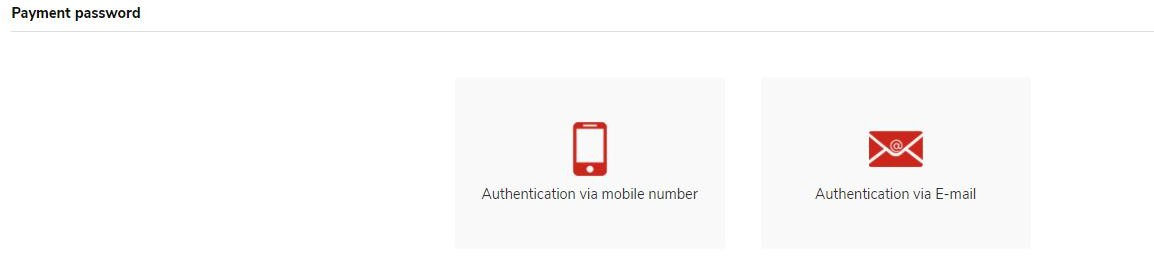
2.2 How to change your Login Password?
Internet accounts are risky to be stolen. It's recommended to change the password regularly to secure your account.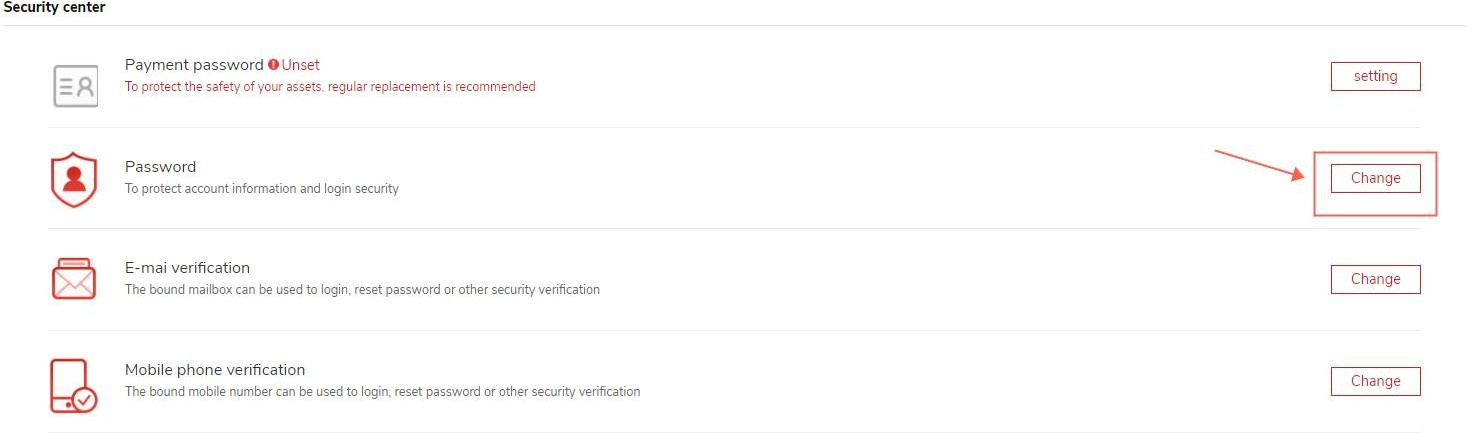
After login, enter the Current password and a New password to change the login password;