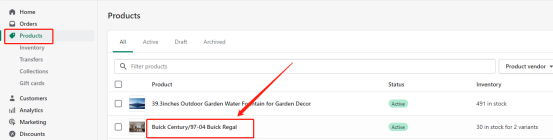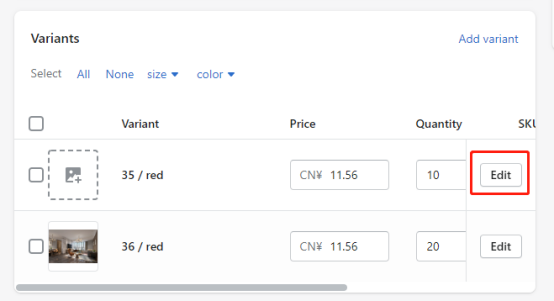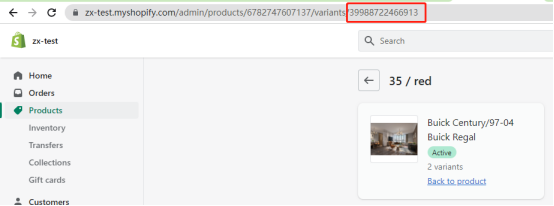How to get Shopify variant ID?
一、Open the product link in the background of your Shopify store.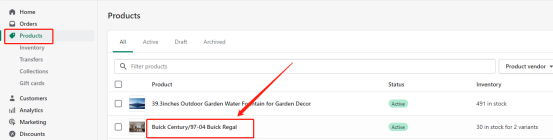 二、Find the variant ID on the details page and click the edit button to open the link for the variant.
二、Find the variant ID on the details page and click the edit button to open the link for the variant.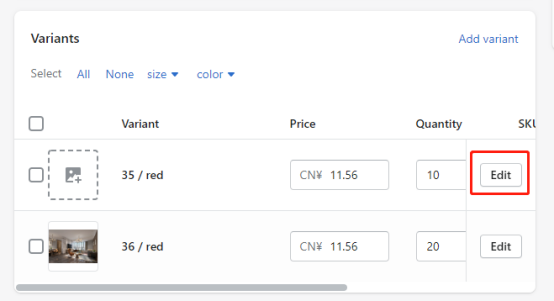 三、Copy variant ID from variant link.
三、Copy variant ID from variant link.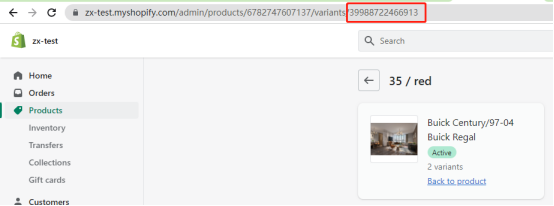
Was this page helpful?
Helped 0 users solve the problem