Dropshipping is the buzzword on the lips of many e-commerce gurus today. Although the competition is huge and the profit margins are slim, the absence of inventory keeping makes dropshipping a great option for online sellers after all. Moreover, ready carts and platforms have been prepared to ensure the seamless operations of dropshipping. Some of these platforms include Shopify, WordPress, and so on.
With its e-commerce plugin, known as WooCommerce, WordPress differs from Shopify in that it offers easily customizable features and ultra-low charges. Here, we'd like to introduce you to how you can utilize WordPress for dropshipping.
WordPress Dropshipping: 4 Major Benefits
There is a whole range of benefits one can derive when you settle for WordPress dropshipping as oppose to other ready-made carts. Below are a number of them in detail:
1. A variety of plugins and themes
You wouldn't need to start from scratch to make your store appear unique as you'd find an entire horde of themes and plugins best suits your needs.
2. Help and support
The limitless number of WordPress enthusiasts have already created thousands of forums to respond to your questions and address your issues. Google them up and join one.
3. Open-source software
It's quite simple. WordPress remains the top Content Management System (CMS) software; many online dropshippers choose repeatedly. To crown it all, it's free.
4. Easy setup
You've got little or no technical background. And you want to dropship stuff, WordPress arrives with seamless tools and features that make setting up your store way easy.
Dropshipping Apps for WordPress
If you are looking for ways to create a free drop shipping website, you can integrate your dropshipping apps for WordPress with you. You are onto SaleYee. com is a free dropshipping website with great features and systems to simplify your work as a dropshipper. They have warehouses within and without the US. What's more, with a mighty pool of over 30,000 high-quality products in various niches, you can rest assured you'll always meet your customers' needs.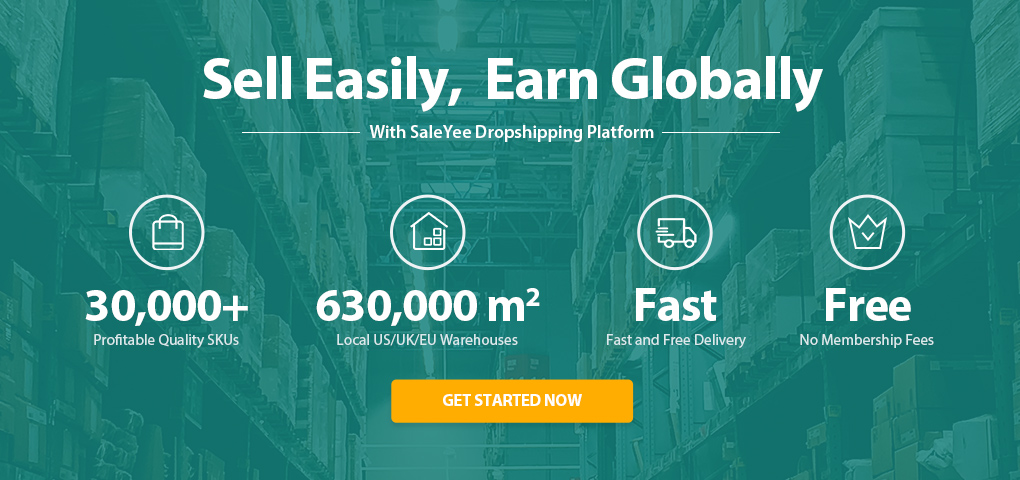
The following are some of the dropshipping apps for WordPress of which you can make use:
1. WooCommerce
WooCommerce is a free plugin that helps you easily weld your back-end system with wholesalers or dropshipping suppliers.
2. Inventory Source
Inventory Source inks the inventory details of some already listed suppliers to the back-end of your WordPress. Also, it readily stores available items in your catalog.
3. AliDropship
Although AliDropship is not for free, it offers supplementary features and support like pricing automation and in-built themes.
4. Ecomdash
Too away with routing problems dropshippers usually face, you can check out a dropship automated app like Ecomdash.
How to Dropship on WordPress Step by Step?
E-commerce sellers often ask the important question, "can you dropship with WordPress?" And the answer is a simple one - You can! However, there is a way this is going to work. Here is a step by step outline as to how you can use WordPress for dropshipping.
1. Niche down
Choose a niche that has a focused market and is steaming. Don't be tempted to sell things that catch your fancy or items others seem to have succeeded with. Since dropshipping is a very flexible business, if a niche you choose is not selling, you can always consider some other niches. But, ensure you do thorough research on the target market before niching down.
2. For your website, settle for a domain name that is SEO-friendly
Choosing a domain name that resonates well with your niche matters a lot. The exciting and rewarding thing about it is that aside from driving organic traffic to your online store, you can easily attract buying audiences to your store. On WordPress, you can choose any of the hosting providers like Hostgator, GoDaddy, and some others.
3. Install WordPress and WooCommerce
Within a space of 4 minutes, you can set up your WordPress and install your WooCommerce account. Take note of your username and password to run your WordPress as an administrator. The moment you're through with this phase, you've accomplished most of the tasks.
4. Select a theme for your store
WooCommerce offers many free and paid themes which determines the overall look, layout, and design of your online store. You can easily apply these themes in branding. Select the best WordPress theme for your dropshipping store to entice the users to browse your store further. Those who do a "Shopify vs WordPress for dropshipping" debate know better how WordPress is more suitable when it comes to enjoying an avalanche of themes.
5. Stock your store with stuff
There are two ways to doing this - the manual and automated ways. You can manually stock your store with items by connecting with eCommerce platforms such as AliExpress. Then, you'd need to manually edit the images, write the product descriptions, add some other important information, and so on. An automated way to making things simpler for your WordPress dropshipping is to subscribe to using WooDropship.
6. Advertise your store and manage your orders
Social media is a great avenue for promoting your store. Promote your store using social media platforms such as Facebook, Google Adwords, etc. As you take in orders, make efforts to send your orders to your supplier so that you can send the items to your customer.
7. Great customer support
Work on your response to the need of your customer. Respond to your customers' needs - returns, refunds, difficulty doing one thing or the other – always and promptly. This goes a long way to converting them into being long term loyal customers.
Conclusion
Knowing how to dropship on WordPress has to do with knowing important hints about WordPress dropshipping in general. WordPress for dropshipping also becomes interesting if you know about some specific dropshipping apps for WordPress. As we have detailed out them all here, do well to key into them for the best results in your dropshipping business journey.




