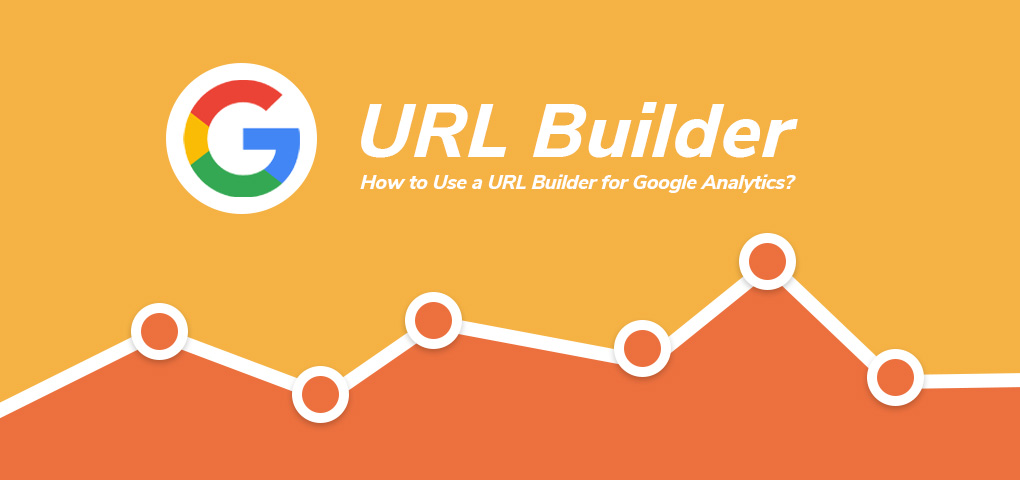If you want to know how to track your marketing campaigns properly, then you are going to need to know about URL builders for Google Analytics. This awesome little tool will allow you a level of tracking that is normally only reserved for the marketing pros. Before you use it, though, you will need to have a solid idea about how encoding and decoding work.
What is URL?
Before we go into the information on the rest of this page, it is probably worth us giving you the URL meaning. What does URL stand for? Well, it stands for 'Universal Resource Locator,' but most people will just say 'web address.' Yes, what URL stands for going a little bit beyond just being a web address (it is a general networking term, even outside of the internet) but, to be honest, for this page you do not need to see the URL meaning as being anything beyond the http://www. and then the web address that follows (e.g. http://www.google.com) because this information will just end up confusing you needlessly.
Decode & Encode URL for Your Website
The reason you needed to know the answer to 'what is URL' is because you need to understand that a URL can only contain specific characters. Most of these will be numbers and letters, but there are some reserved characters too. These reserved characters are used for certain purposes when you are trying to access a specific location on a URL (e.g., http://www.bbc.co.uk/news) and the ? can be used for passing variables between pages.
When you encode a URL, you are essentially ensuring that the URL will work properly in all web browsers. Sometimes we need to use some of these reserved characters outside of the reasons they have been reserved. We, therefore, can encode them into a % value e.g. a space in a URL would be %20. This ensures that they work the way that they are intended, and they are not misinterpreted by a web browser. With encoding, something will work more simply.
Technically, you do not have to encode your URL, but it makes your life a whole lot easier. It also ensures that you are less likely to run into problems when using your URL to track campaign data and the like. The process is so simple with a proper URL encoder that there is no sense in not doing it. It takes seconds (do not do it manually!)
When you decode a URL, you are essentially doing this process in reverse.
Campaign URL Builder for Google Analytics: Why and How to Use?
When you are running various marketing campaigns for your business, it is important that you have some way in which you can track your efforts. If you do, then you will find it surprisingly difficult to know what you are doing right and which areas need a little bit of improvement. Thankfully, the Google Analytics URL builder makes this process a whole simpler.
If you use the Google Analytics URL builder, you can create a campaign URL. It is these URLs that you will be using in your campaigns.
For example, if you made a campaign in your newsletter, you could create a URL specific to that campaign. So, whenever somebody clicks a link from your newsletter, you will know that is how they reached you. This will make it easier for you to determine whether certain campaigns are working for you or not. If a campaign isn't working, then tinker with it. If it is, then you can work on improving that marketing campaign even more to generate even more leads.
Using the Google URL builder shouldn't be all that difficult. You just need to make sure that you do a URL decode or encode before you include it in the little box. It is important that you have signed yourself up for a Google Analytics account too. Here is the information that you need:
- The URL (if you are unsure as to the URL definition, then read the previous section)
- Campaign Source: this is where the traffic should be coming from. For example; if it is coming from a newsletter, you would type 'newsletter' into this.
- Campaign Medium: is it PPC? Is it email? Is it guest posting. Write it in this box.
- Campaign Name: come up with a good name for your campaign so you can track it.
There are a few extra boxes you can fill out to create more options for your URL but, to be honest, you will be able to create a perfectly viable campaign with just the four options listed previously. You can then encode your URL for your website, and then use it wherever you plan to use it.
You can look at the way your campaign is performing by loading it up in Google Analytics. You can track by campaign name.
Conclusion
So, there you have it. You learned 'what does URL mean,' the importance of encoding and decoding your URLs, and you learned why you need to be using the URL builder that Google has put together for you. We promise that this is going to make running your online marketing campaigns a whole lot easier. More information means that they could (feasibly) be a lot more successful, too.