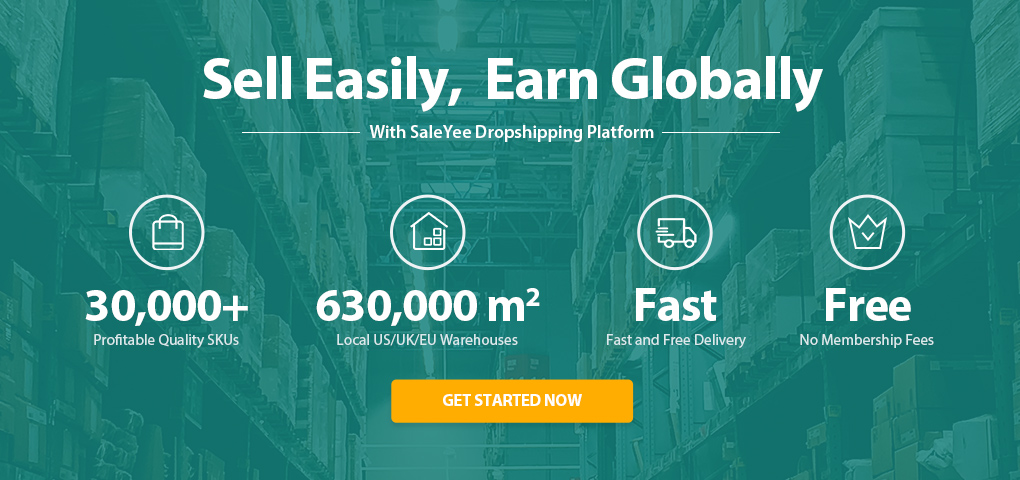For most of us, the dream is to own a business and become our own bosses. However, over the years, there was never an easy way to start without having a significant financial investment. But things have recently changed with the emergence of online seller platforms such as Amazon. Amazon has made things easier for sellers by providing opportunities for setting up an Amazon Store. I’m sure you are probably wondering: how do I set up an amazon store? Well, keep on reading to find out more.
Amazon is also one of the most renowned eCommerce retailers with a massive customer base. That said, if you are looking for the best place to highlight your value proposition, Amazon is the ideal choice for you. Although you can become a seller on Amazon anytime you'd like, learning how to set up Amazon store and add your products will take your business to the next level.
With that in mind, in this article, we will discuss the step by step guide to setting up an Amazon store. Also, we will introduce you to dropshipping and how you can benefit from it. So, let's get to it!
How Do You Set Up an Amazon Store?
1. Create Your Professional Seller Account
The essential thing before setting up an Amazon store is to create your professional seller account. As soon as you have provided all your necessary information like; the name, email, password, business contact details, and payment information, Amazon allows you to pick web store items to sell. Also, you can now buy your Amazon online store.
And to verify your business's authenticity, Amazon will call you on the business contact information you provide. So, before submitting any information, always ensure you double-check everything to avoid unnecessary typos and errors.
It's crucial to know that Amazon is always a bit selective with its approval process. In that, they don't let just about anyone sell on their marketplace. They need strict verification and documentation requirements before approval. That ensures the buyers are protected from counterfeits and con artists who may attempt to manipulate their organic ranking by using multiple accounts. For the professional seller account, you will pay $39.99 per month.
2. Register with the Amazon Brand Registry
As soon as Amazon approves your Professional Seller Account, the next and very crucial step is to apply for the Amazon Brand Registry Program. With the ABR program, you will get a wide range of tools to improve your brand recognition on Amazon. That includes; access to the restricted selling categories, enhanced features for marketing and advertising, and professional presentations.
These brand registry tools are not available to the resellers on Amazon. So, once you've registered your brand, you can create enhanced content for your product pages. Only registered brands can control their product pages.
3. Design Your Store
Now here is the fun part! Once you've registered your brand with the ABR, you now get to decide how your Amazon store will look like. For the store design, you can use your own stuff alongside tools provided by Amazon. Some of the necessities you need for designing your store include; your promotional images, UPCs, Company Logos, product images, and sales signs.
As for things provided for by Amazon, you will need IT support, library merchandising widgets, Amazon Search Engine, and Amazon-specific features such as high upsell cart, best sellers, and mini carts.
4. Add Content Tiles to Your Amazon Store Pages
After establishing the ideal hierarchy of your pages to ensure they are friendly to your customers, now you need to add content tiles to every page. Content tiles are essentially the content customers will interact with when browsing through your Amazon Store pages. That could be the titles, images, videos, navigation tabs, galleries, and product grids.
5. Upload Your Product Inventory
Every store must come with a product inventory, a selection of products that buyers can choose from. For your Amazon store to start functioning, you need to stick it with items that you'd like to sell. But unlike other stores, with the Amazon Store, you can upload your entire product inventory in one go. All you need is to assign UPCs and ASINs to every product you have; then, it will be as easy as just copying and pasting.
6. Submit Your Store Pages for Review then Publish
After designing all the necessary pages for your store, you must review everything closely to ensure there aren't any amateur mistakes. To check how your Amazon store will look like, you need to click on the Store preview. If there are any errors, inconsistencies, or issues with navigation, rectify them before submitting your store for review.
Brief Insight into Dropshipping
Essentially dropshipping is a retail fulfillment method where the store doesn't keep products it sells in stock. Instead, the store sells the products using the dropshipping model, where it purchases items from third party companies then ships directly to the consumer. And in such a case, the seller doesn't have to handle any products directly.
If you are an aspiring entrepreneur, dropshipping is a great business model for you. That's because it's accessible and allows you to test different business ideas with a limited range of disadvantages. Therefore, you will learn how to choose market in-demand products.
And if you are looking for the best platform to facilitate your dropshipping, you may want to consider SaleYee.com. That is because SaleYee dropshipping platform offers 30,000 plus quality and profitable SKUs that are selected from reliable factories.
Also, unlike most dropshipping companies, SaleYee has reliable local warehouses across the globe. Therefore, orders will be dispatched to the buyers from their regional warehouses. That's not forgetting the strong IT support they offer, as well as the free and fast shipping.
In Summary
Well, now there you have it; how to set up an Amazon store. And now that it's easier for sellers to set up an Amazon store, brands can now have a more dedicated and seamless shopping experience that provides better engagement. Therefore, customers will learn about the different brands on Amazon and the wide range of products they provide. And now that Amazon offers the brands with metrics about their sales, engagement, and traffic, it can help them work on their progress over time.