If you are looking for a cost-effective and stress-free way of venturing into the e-commerce sector, then dropshipping could be a great option for you. Dropshipping eliminates the need to spend money and time on stocking inventory, supply chains, and fulfilling orders. For entrepreneurs, solutions like Shopify make dropshipping a lot easier as it takes just 24hours to create an online store and start selling to the world. In this guide, you will learn what it takes to start a Shopify dropshipping business and how to sell on Shopify. Stay tuned!
Launching a Shopify dropshipping store is a great option for entrepreneurs. It offers you the flexibility of running your business without the need to manage any inventory. Instead, you are allowed to focus on other valuable sectors like growing your online store and generating more sales. Starting a dropshipping website on Shopify is surprisingly simple. Shopify integrates seamlessly with every major e-commerce platform including Amazon. We have created this ultimate Shopify dropshipping guide to help you create and start selling on your Shopify dropshipping store.
Selling On Shopify Vs Amazon
Before we dive in, let us compare Sell on Amazon vs Shopify. Shopify is quite different from other platforms in so many ways. You can make money by using either or both Shopify or Amazon to sell your products online. However, Shopify enables entrepreneurs to start their online stores even if you don’t have any technical experience. The major difference between Shopify and Amazon is that Shopify is an all-round e-commerce platform while Amazon is an online marketplace. Shopify gives you access to a wealth of Shopify apps, themes, and tools to build your online store without any hassle while Amazon lets you sell through its marketplace alongside other online sellers.
What is common to both platforms is that you pay a monthly subscription before you can have access to the resources they have to offer. But what if you don’t have to pay a monthly subscription or for any resources. Then, you may consider the SaleYee dropshipping platform. The SaleYee platform makes dropshipping easier and more productive for you. All you need is to set up your store and focus on making the best of your marketing and sales talents while the SaleYee team fulfills the rest. Selling online with the help of SaleYee.com saves your time and cost – you don’t need to worry about any inventory, delivery, no listing fee, zero monthly subscription, or after-sales problems.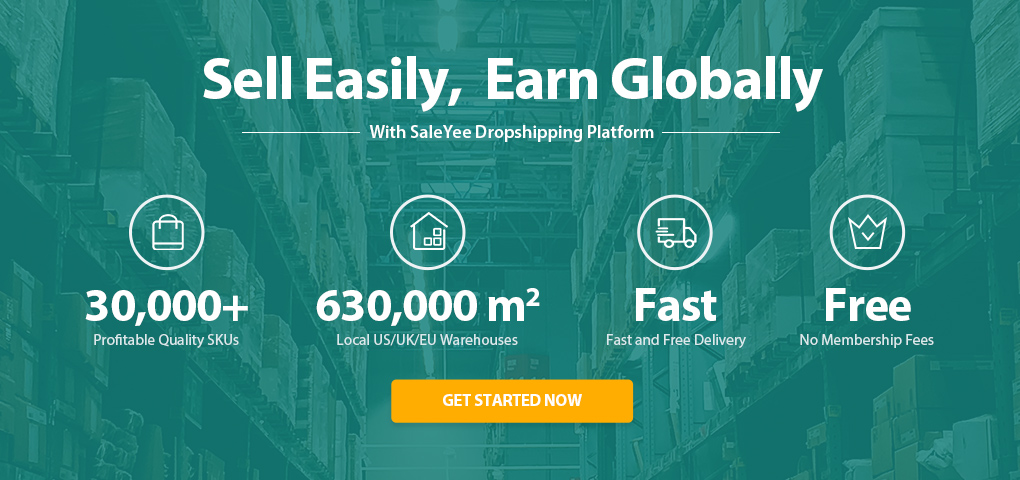
Step-By-Step Guide On How To Create And Sell On Your Shopify Dropshipping Store
1. Name your Shopify dropshipping store
The first thing to do when opening your Shopify dropshipping store is to come up with a store name. When doing this, you have to bear the following in mind:
· Be creative
· Keep the store name simple
· Make it memorable
Once you have brainstormed on some name ideas, you will need to check for availability. Simple names like “Jones Clothing Store” may not be available so you need to dig deeper.
2. Create a Shopify account
After coming up with different name ideas for your store, it is time to create a Shopify account. This process is simple; just click on “create an account” on Shopify. Input your email address into the required field as well as your password and the name which you have decided to use for your Shopify dropshipping store. Shopify will ask you a few questions that will assist you in setting up your store. Once you’ve completed this process, you will be sent an email with your store URL. The URL follows this format: YOUR-STORE-NAME.myshopify.com/admin. This is the backend link that gives you access to customizing your Shopify store – only you have access to this link.
3. Launch your Shopify dropshipping store
Now that you have created a Shopify account, it’s time to complete registration and launch your store. Launching your Shopify dropshipping store is easy; simply go to your Shopify settings, access the “Sales Channels” option, click on the “add an online store” option.
4. Setup your Shopify Account
Before you start a Shopify buy or sell store, you need to fully optimize your Shopify account. Optimizing your Shopify dropshipping account requires you to set up payments, create your store policies, and establish your shipping rates.
i. Set up payments
Payment is the language of e-commerce. Without money, there will be no transaction. Setting up your payment is crucial and fortunately, Shopify accepts a variety of payment methods including PayPal, Amazon Pay, Bitcoin, Affirm, Dwolla, etc. Go-to Settings >> Payment Providers to enable whatever payment methods you wish to. If PayPal is your major payment method, Shopify will email you instructions on how to set up a PayPal Merchant account after your first sale. You will be asked to provide your bank details as well in case Shopify needs to transfer funds to your bank account.
ii. Store policies
Shopify simplifies the store creation processes in so many ways including, automatically generating standardized privacy policy, terms of service, and refund policy for your store. All you need to do is to click on the “Generate” button and they will become active.
iii. Shipping rates
Go-to “Settings” >> “Shipping” to set up shipping rates for your store. Experts advise that you offer FREE SHIPPING as a tool to sell more products. If you sell a shoe for $35 and shipping would cost $40, simply increase the price of the shoe to $40 and offer FREE SHIPPING, it works, always. Remember to delete all of the “domestic shipping zones” and include “Free International Shipping” where you see the “Rest of World” section. Also select “Rate: Free Shipping Rate” and proceed from there.
5. Design your Shopify dropshipping store
To increase traffic, you need to design your Shopify dropshipping store in a way that appeals to your audience. How you present your store will leave a lasting impression about your brand on the minds of your audience. Fortunately, Shopify comes with a lot of customization options that can help you design your store in a way that will boost your sales. Choosing the right theme and creating a professional brand logo are two main aspects that you will need to take into consideration when customizing your Shopify dropshipping store. Your logo depicts an image of your brand in the minds of your customers. Make it appealing and less complicating. You can also customize the layout of your site, favicon, colors, typography, social media, and other pages to what works best for you. Just take your time on this point before moving on to the next.
6. Explore Shopify dropshipping apps
Shopify works perfectly when integrated with other apps. We recommend that you add some of the best Shopify dropshipping apps to your store for easy and seamless operation. Here are the top recommendations, Oberlo, Modalyst, Spreadr App, Spocket, AliExpress Dropship, Collective Fab, etc.
7. Select a paid Shopify plan
Shopify is free for just 14 days (although you won’t be allowed to make a sale) after which you will be asked to choose a paid monthly plan. How much does it cost to sell on Shopify?
· The Shopify Basic costs $29 monthly (and 2.9% + 30¢ per transaction)
· The Shopify plan costs $79 monthly (and 2.6% + 30¢ per transaction)
· The Advanced Shopify costs $299 monthly (and 2.4% + 30¢ per transaction)
As a beginner, you are advised to start with the basic plan then scale up as your business expands. Once you are ready to subscribe to a plan that suits your business, enter your credit card details, and make a payment.
8. Make your first sale
If you’ve gotten this far, then you are set to start selling. You may not make tremendous sales immediately after launching your store. That is because you still need to advertise your store to the world. Shopify supports various marketing channels including Instagram and Facebook advertising. It is left for you to test which one works best for you and use it to draw potential customers to your store.
Is a business license needed to sell on Shopify?
For the sake of new entrepreneurs who ask do I need a business license to sell on Shopify? Well, if you intend to sell home products or regular groceries, then, you don’t need a business license for your sell Shopify store.
Conclusion
You see, selling on Shopify reviews is easier than you thought. This guide will help you build a highly converting store in no time and bring your business to life.




