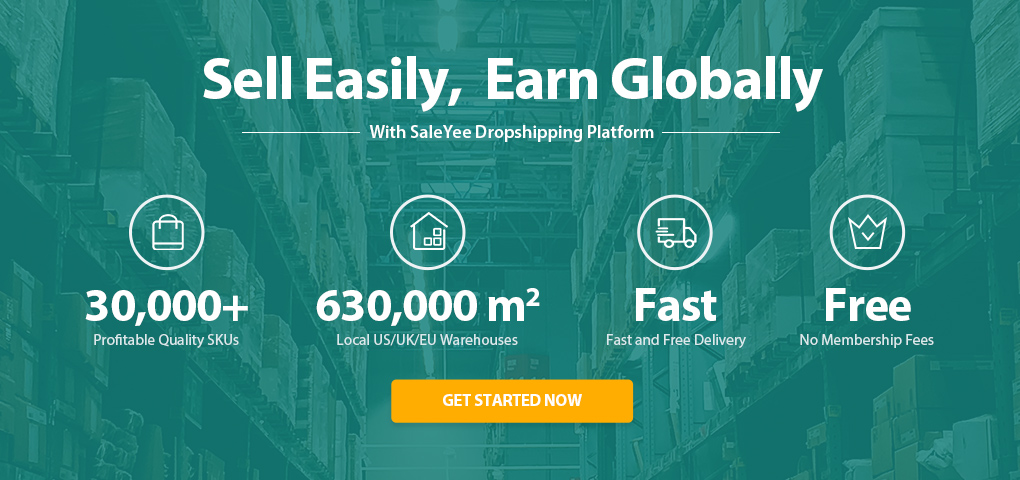Only a toddler would argue that Facebook is not the most popular social media platform on the planet. And that is because he has not used the internet before. Boasting over 1.62 billion daily active users, Facebook is the fastest and easiest platform to sell products, especially for those who do the dropshipping business. For online retailers, this article will highlight easy steps on how to sell on Facebook and why you should sell on Facebook. Let's move on!
Facebook is a powerful tool that is used by many businesses to increase their chances of success online. Many businesses have benefited and millions more are still enjoying the massive traffic flow that Facebook guarantees. Facebook adds 500,000 new users every day; 47% of which access the platform via mobile devices. These enormous figures are the bedrock of any business – traffic.
Why sell on Facebook? Selling items on Facebook can drive targeted traffic to your website, entertain your audience, generate sales, follow-up with fans, and foster a customer-business relationship. Instead of asking why Facebook is so popular, why not learn easy steps on how to sell on Facebook and make more money for your online store?
How to Sell on Facebook in 6 Easy Steps
Learning how to sell things on Facebook is vital for your success as an online retailer. Selling on Facebook is a wise move. At over 1.62 billion active monthly users, there are enough buyers for any business owner. The following steps will help you understand what you need to get started.
1. Create a Facebook Business Account and Page
A business account is quite different from a personal Facebook account. A business account is more business-oriented; it comes with a lot of customizations that will help you create a shop/store using Facebook. A Facebook Shop makes your store more like your website other than a Facebook page. It allows you to display products and gives your customers the option to checkout directly on Facebook, rather than be redirected to your business website. And if they wish, they can visit your website. Setting up a Business Manager Account is very easy; all you need is an email address, your business name, logo, your products, and website address.
NB: Facebook Shops shouldn't be mistaken for the Facebook Marketplace. The former is ideal for both e-commerce and dropshipping business models while the latter is ideal if you want to sell items you no longer need.
2. Create a collection
After creating an account with Commerce Manager, you need to create a collection for your product. Collections on Facebook are more like product categories on your website. Your collection helps you to organize your product listing, making it easier for your customers to find what they are looking for. Simply log in to your Commerce Manager and click Create Collection.
For each collection, you'll need to add:
- A collection name – choose a name that your audience can easily remember
- A collection description – description should contain keywords related to the product and niche to boost visibility.
- Cover media – ensure to upload high-quality images (usually 1080 x 810 px) that can serve as the "cover" for your collection.
Facebook allows you to create more than one collection. Once you've finished, you can either add more collections or move on to customize your storefront.
3. Add products to your collections
Let's say you created collections for Kid's toys and LED lights. You simply go to each collection and then add products there. To start adding products, you'll need to have the product name, product description, product images, a product price, as well as a checkout link.
4. Customize your storefront
How you personalize your storefront plays a crucial role in the success of your business. Customizing your storefront allows you to make your Facebook Shop look more like your website and less like a Facebook Page. To customize your storefront, click on Shops, and click Edit. This section allows you to personalize:
- Layout – here you can choose how your products will be displayed; carousel, list, or grid.
- Style – you can brand your storefront with unique colors, font, text alignment, buttons, etc.
5. Financial responsibilities and taxes
When setting up your Commerce Account, be aware of financial taxes. Facebook will ask you to provide important financial information so that you can receive payouts for your sales. If your business is based in the United States, you may be asked to provide the following:
- Your business address
- The type of business (e.g. LLC, Sole Proprietorship)
- The name, Social Security number, and date of birth of your business representative
- The type of product you'll be selling
- The states you trade in (option to skip temporarily)
- Your tax registration number (option to skip temporarily)
- Your shipping and returns policy
Sellers need to comply with applicable tax laws before using the platform. In terms of shipping, you should be aware of the following Facebook rules for US residence:
- You can't ship internationally
- You should ship any orders within 3 working days
- You must use a shipping provider which offers parcel tracking for customers
- Customers have the right to cancel their order up to 30 minutes after purchasing (so long as you haven't already shipped the product)
- Customers should receive their order no more than 10 days after purchase
For non-USA residence, you need to agree to the Merchant Terms and Policies before selecting a checkout method. Currently, businesses based outside of the US can only use one of two methods. This is because Facebook does not allow international sellers to linkup their payment details. You can either:
- Check out on another website – You will be allowed to add a link to redirect customers to your website to complete their purchase.
Or
- Message to buy – If you don't have a website to redirect your customers to, you can provide an option for them to message you to complete their purchase.
6. Publish your shop
After creating and customizing your online store, it's time to publish your shop. Before publishing, use the Shop Preview option to make sure you're satisfied with your customization, and then click Publish. Usually, Facebook will take about 24 hours to review and approve your collections.
Top 15 Tips for Selling on Facebook
Many online retailers are selling fast and easily, thanks to Facebook. You too can make huge progress using the following tips for selling on Facebook.
1. It is easy and fast to sell on Facebook than any other platform
Facebook major selling point is its massive daily active users. Not even eBay boasts half of this figure. What's more, with Facebook, there are no fees for selling or PayPal transaction charges, as seen on eBay. This means you don't need a penny to start selling on Facebook. All you need is a product and your target audience.
2. Know what sells best on Facebook
To get fast and easy sales on Facebook, you need to sell the right products. Since selling items on Facebook is free, there is no limit to trying different products that work for you. There are thousands of products to be sold on Facebook; feel free to try any of these best selling items on the Facebook marketplace:
Popular goods – items like televisions, home theaters, settees, etc. are popular goods that are in demand on Facebook.
High-value items – avoid selling high-value items such as a Macbook as trust issues might setback potential buyers. They'll prefer visiting the Apple store to make a purchase, rather than risk buying from an unreliable source.
Kids' item – this is among the most lucrative niches in dropshipping. Parents are always on the lookout on groups where they can purchase baby dolls, kids' clothes, Jumperoos, etc.
Bulky or breakable items – this is only ideal for local buyers.
Fancy LED lights – decorative lights, Christmas lights, and other fancy bulbs thrive on Facebook.
Rarer items – you want to avoid high-end art or pricey products on Facebook. The thing is nobody's gonna buy any of those from you.
3. Always be careful! Ensure safety first
Incidents are best avoided. Since you'll be meeting a buyer for the first time, why not transact in a busy public place or even outside the local police station. Avoid letting strangers into your home. For extremely valuable items, keep them out of sight and ensure to have a witness around before any transaction takes place.
4. Exchange for cash to avoid being scammed
Payments via PayPal, cheque, or bank transfer increase the risk of fraud. Always ask to be paid in cash; it's safer that way.
5. Upload high-quality images
Buyers appreciate a clearer picture of what they want to buy. A good practice is to use digital photo cameras and 3D Icons isolated on a white background to create a presentable image of what you want to sell. The sharper and clearer the images, the faster you make a sale.
6. Sell items via Facebook Marketplace
Facebook Marketplace is a classified ads service just like Craigslist that allows sellers to list items with photos and descriptions for free. Users can find the items via search or browse by location and category. Facebook Marketplace involves an agreement between a buyer and seller – Facebook has no business in terms of payment or delivery. So it is your responsibility to make potential buyers trust what you want to sell.
7. Know how to list an item on Facebook Marketplace
It might appear easy to list an item on Facebook Marketplace; however, certain things need to be put in place. Consider the following on how to sell on Facebook free:
- Write a catchy title for your product using keywords
- Your product description must contain only relevant information
- Add items to the right product category to increase visibility when users search
- Attract potential buyers with asking price
- Always add and confirm your location. This won't reveal your address rather it will enhance your product's visibility on Marketplace
- You can enhance visibility by listing the same item on multiple Facebook Groups
- Ensure to store all your for-sale items under the 'Your items' tab, including any offers and messages you've received from interested buyers
Other tips include:
8. Close your deals via private message – avoid negotiating in groups
9. Be flexible with pricing – allow room for negotiation
10. Get familiar with tax rules
11. Control your privacy settings – this helps you to control who sees your posts
12. Don't be too quick to remind potential buyers about a purchase – giving them 24 hours before sending a message is recommended.
13. Consider giving away some inexpensive items to groups and communities around your location
14. Avoid spamming on Facebook Groups – you may get banned and eventually ruin your reputation
15. BONUS TIP: Dropship products to lower costs – instead of saving money to stock up products, you can use trusted dropshipping suppliers like SaleYee.com to sell items on Facebook. SaleYee is easy to use and offers tons of products in different categories. They offer as fast as 2-day delivery, and big discounts for customer satisfaction.
Call to Action
Still wondering how to sell things on Facebook? This guide has provided easy steps and tips on how to sell on Facebook. Most times, it's not just about selling on Facebook but using the right strategies to sell fast. It's OK to try different methods. Just as millions of online retailers are using Facebook to their advantage, we hope you start selling items on Facebook using this guide.