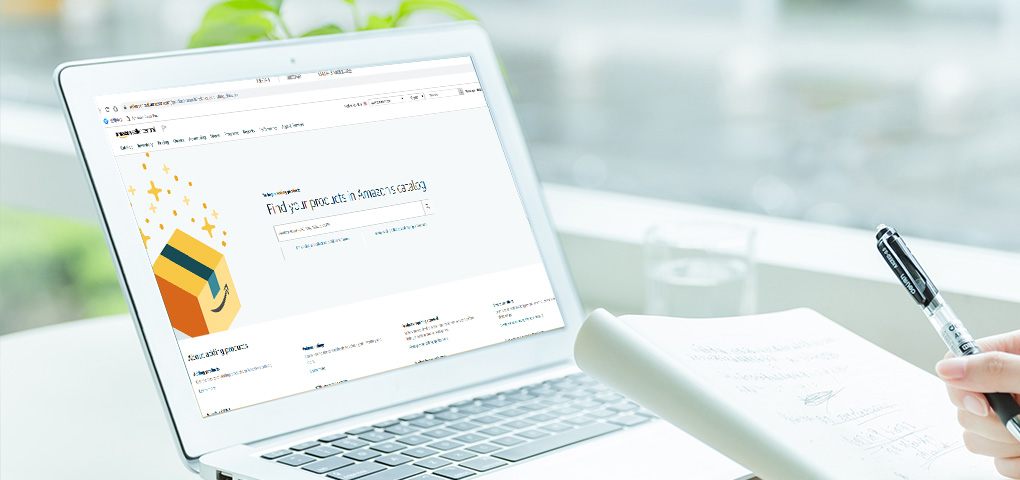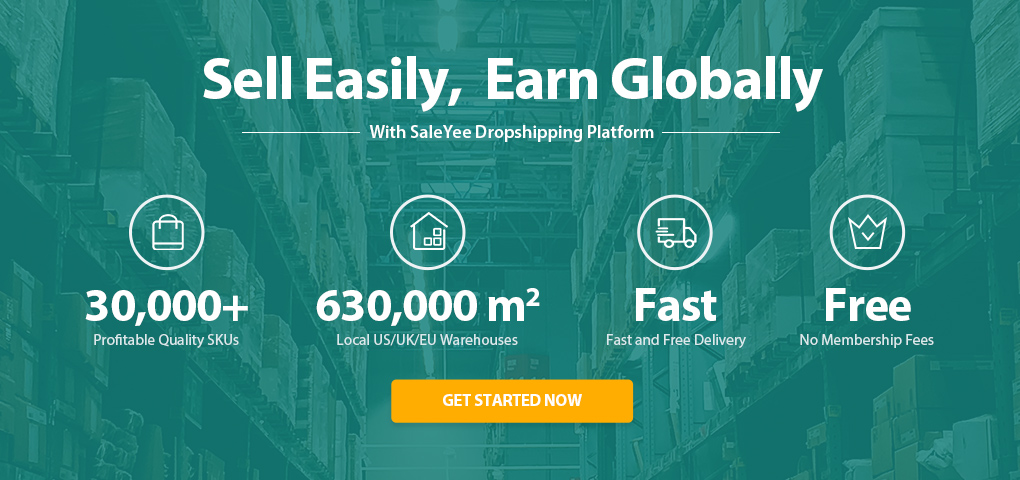Unarguably, Amazon is the leading and most popular e-commerce site around the world. According to a report on the 10th of January 2018, it boasts over 562,382,292 products in stock. This figure has unexpectedly increased drastically in 2020. Amazon is a platform that provides sellers the opportunity to showcase their products to millions of customers across the globe daily. Owning a store on Amazon requires you to register on the platform. You can open a seller account either as an individual or a business.
Just log in to the Amazon platform and follow the prompts to register and set up your Amazon store. However, you must have some basics requirements to complete this operation. They include a business email address, chargeable credit card, ID, tax information, telephone contact, and a bank account.
How to Start Selling on Amazon
After successfully opening a store on Amazon, the next thing is to consider your selling plan. Amazon offers two selling plans, either as an individual or as a business [Standard or Premium]. Individual sellers on Amazon pay $0.99 per sales while businesses pay $39.99 monthly. This makes the Business plan more favorable for sellers that sell a large volume of products. Irrespective of the quantity of product you sell within a month, you're still subjected to the $39.99 monthly subscription fee.
After choosing your plan, consider your selling option – either you want to be a Reseller, or a Brand label. Resellers offer already existing popular products on Amazon, while brand owners manufacture their products. You can also source goods to sell under private labels to give your potential customers a wide range of selection for quality products.
Once you've successfully chosen your selling option, you can now start adding your products to your store and ensure you take proper care of your inventory. With these customers that want the products you offer can purchase from you.
Another decision you're faced with is either using the FBA (Fulfillment by Amazon) option which helps you take care of delivery, storage, and customer support, or you use the Merchant-fulfillment option which leaves you to oversee the delivery and customers' service. Both options come with their unique charges on Amazon.
How to Sell on Amazon Prime
Selling Amazon prime comes with great benefits. Most users prefer prime products to standard ones. As of 2018 51% of American households were prime product users, another report also has it that 6% of prime users purchase products daily compared to standard Amazon. Amazon prime offers sellers targeted audiences that return often to purchase almost every day. This is because the use of Amazon FBA automatically qualifies users to sell on Amazon prime.
Amazon also offers buyers less than 2 days of delivery in contrast to others. This is one of the edges Amazon has over other e-commerce. The same day (within 24hrs) delivery of most products makes Amazon services swift and reliable. The seller also doesn't incur extra cost on the storage of goods, delivery, and customer support.
The other criterion is having great Seller metrics. This can be achieved by offering quality products that lead to increased patronage and the low case of the product return. Other means to achieve great seller metrics include using Amazon PPC to improve product visibility on Amazon search results and lastly, keeping track of inventory to prevent running out of stocks.
How Does SaleYee Help with Amazon Dropshipping?
Online sellers can easily find the top-selling products on Amazon by checking them out in "Platform Top Sellers." Amazon sellers can also take advantage of SaleYee’s big data-based product research, promotional events, and clearance to gain large profit margins while benefiting the free membership and huge discounts.
More importantly, instead of paying an excessive amount for Amazon FBA, working with saleyee.com is a much better choice because SaleYee has over 630,000 square meters of local US/UK/EU warehouses and offers fast and free delivery. Additionally, you don’t have to deal with multiple dropshipping suppliers and you can get help at any time with our 24/7 customer service.
All in all, with SaleYee, dropshipping made easy!
Selling Products on Amazon via SaleYee
The integration of SaleYee and Amazon has provided unrivaled ease for vendors to list their products on the world's largest marketplace thereby increasing their brand awareness drastically. Linking your SaleYee account with Amazon can help you place orders, keep track of them, deal with after-sales issues with ease. This makes selling on Amazon easier.
You can fulfill Amazon orders directly from your SaleYee account, sync inventory tracked by your SaleYee with Amazon listings, set unique prices, and reserve inventory for your Amazon account amongst other benefits. Below are steps on how to sell your products on Amazon using SaleYee?
· Ensure your store meets the requirements for integration – Some basic things are needed to be in place for you to be able to link your SaleYee account with Amazon. The most basic is logging in to your SaleYee account. Others include selling a product that fits into a supported category, your price list must be in USD or CAD, and you must not be shipping your products with FBA (Fulfillment by Amazon).
· Create a professional account on Amazon if you don't have one before. A professional business account on Amazon is charged at $39.99/month with some other charges which would be discussed in the cost of selling paragraphs.
· Some products on Amazon are placed in categories that require approval. If the products you sell fall into this category, the next step for you is to apply for the category approval.
· The next step involves linking your Amazon channel to your SaleYee. On your SaleYee account, click "Authorize Amazon account" and follow the prompts to allow the integration of both accounts.
· Create Amazon listing for your products if you're not currently selling on Amazon but you have your products in a supported category. However, if you're already selling in any category on Amazon, you can claim existing Amazon listing.
· The next step is for you to set your inventory tract policy, you can either use your store's inventory settings or manually manage your Amazon – this involved setting aside a specific quantity of inventory that would be available to buyers and restocking when you see the need to add more.
· After the completion of the above steps, you can start selling on your Amazon store. Your orders will automatically sync up with SaleYee on the orders page. Your customers would receive notifications from Amazon only, while you receive from both SaleYee and Amazon.
Cost of Selling on Amazon
Amazon charges $0.99 per sale on individual accounts and $39.99 per month on professional accounts. Other costs involved in selling on Amazon include Referral costs which are a minimum of $0.30/sales and range from 8% - 45%, depending on the products and also fulfillment fee.
Conclusion
Selling on Amazon is highly profitable for must sellers because Amazon saves you the cost of marketing, if you're using FBA you don't have to bother about storage, shipment, and customer support too. Sign up today and give your products the awareness it deserves on the largest marketplace in the world.