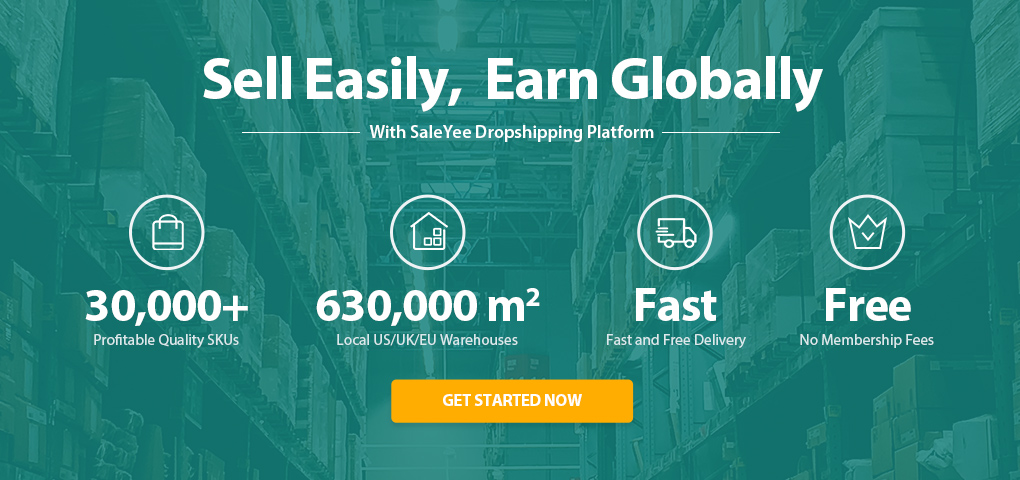Facebook is not precisely as easy as it seems, especially for marketing and advertising purposes. Facebook marketing is a critical low-cost marketing strategy that allows you to reach tens of millions of potential customers to boost sales for your online business. However, from time to time, when you share an URL on Facebook as there might be problems.
Facebook marketers usually come across issues of URL errors or incorrect previews, captions, or images. This is the reason why Facebook URL debugger is used. If you want to learn what are the errors that appear when sharing the URL and how to fix them, continue reading the article.
We will not only discuss the errors but also the solutions by using the Facebook Debugger.
Facebook Debugger: How Does It Work?
When you plan to use the Facebook link debugger, you have to know how the Facebook URL debugger works.
In the most simple words, Facebook Debugger is the tool that is capable of helping you with what the audience will see on your blog when it is shared on Facebook. When sharing the blog post, most of the time, they don't show the way you want them to. Facebook debugger tool comes to your rescue because, with it, you can control the auto-generated previews from the links of your blog posts and website content.
A Facebook preview consists of:
·An introduction;
·An image;
·A caption.
The image and the caption are chosen by the Facebook crawler that scrapes through the HTML of the web pages to find the image, along with the caption. When this preview is generated, and Facebook scrapped through the HTML of any web page, the Facebook stores in its own memory for up to 30 days.
Now, are you wondering where the glitch is?
·If every other person shares the same blog again and again, Facebook will not scrape again, it will use the same caption and image. It's likely that although you finish updating your blog, Facebook still shares it with the same image and captions.
·The issue here is, when Facebook is scraping through the web page, it can choose an image, that is not the header and not as attractive as you want.
·And if the OG tags are not set properly, Facebook can choose the wrong image and caption.
This is where a Facebook URL debugger can help. To avoid all these glitches, you will have to make sure that you are using the Facebook debugger for the best results.
Facebook Debugger: 5 Common Errors That You Should Know
With Facebook Debugger, you are capable of clearing all these errors easily as the warning will come out after you enter the URL into its search bar. Below are the common errors that you might come across.
1. Extraneous Property
The warning appears either because of the depreciation of your website's OG properties or because of the Debugger's failure to recognize them. Luckily, the warning allows you to know which Open Graph property causes the issue.
2. The Inferred Property
Most of the time, you have several image properties set on your post that Facebook cannot locate. In that case, Facebook Debugger will guess which image property you want out of the set.
3. Mismatched Metadata
An error occurs at times that that does not match the exact content of the post. This mismatching error can create a huge issue. However, it is due to the additional small spaces in the format of the data, but they can make a huge difference. This is where the debugger tool comes to help figure out where the problem is located and so you can fix the mismatched metadata problem.
4. Open Graph Errors
Open graph errors come as a list of short details, namely, og:url, og:type article, og:title, og:image, og:description, og:site_name, og:updated_time, and article:published_time.An Open Graph Error may occur because of the lack of details, such as URL or type of the article or the image or any description. To fix it, you need to add the required information.
5. App ID Missing
You'll only see this error after integrating a third-party App with Facebook. The warning indicates that you didn't set the app_id property of your website, so you're unable to share it.
How to Use Facebook Debugger?
Here is a step-by-step guide on how to use Facebook URL Debugger.
Step 1: Finding "Sharing Debugger"
Facebook Debugger is directly accessible. To fix issues with sharing URLs, you can just visit the web page of "Sharing Debugger."
Another option is to navigate to the tool, by going to Facebook for Developers > More > Tools > Sharing Debugger.
Step 2: Testing
After you have signed up in the Facebook debugger, you can test the website to ensure your if it is showing the errors or not. Or you can also check it for the review. You can enter the URL and then wait for it to debug and see the results.
Step 3: Reviewing
After entering the test URL, you will get a report from the Facebook debugger tool. The Facebook debugger will provide you with all the available errors on the URL, and it will be named warnings.
Step 4: Clearing the caches
Now you have to clear the caches of your website, and you can also clear the cache of Facebook by using the scrape again option.
Step 5: Adjusting the open graph settings
One last thing is to adjust the settings of the open graph to ensure there are no more bugs or errors in the list. You can check out the settings and check out the review report and the FB debugger tool to ensure if there is any problem that needs to be corrected.
Step 6: Verifying
Now that you have fixed all the issues, you can now verify the URL by again entering the URL in the Facebook link debugger to check if there are any other errors or bugs. Check the review report and verify if it is good or not.
Conclusion
Dropshipping business doesn't just mean adding products to your online store, to become a successful dropshipper with a huge customer base, you should set up an outreach via Facebook.
Luckily, by reading this article on SaleYee Dropshipping Platform, you know how to use Facebook Debugger and the potential errors that may occur in Facebook marketing. Get fully prepared, and fix the issues when sharing your content on Facebook.
For more free business resources, marketing tips, and selected articles, you can sign up free to become a registered user on saleyee.com. Free membership, big discounts, fast and free delivery, free product recommendations are waiting for you!