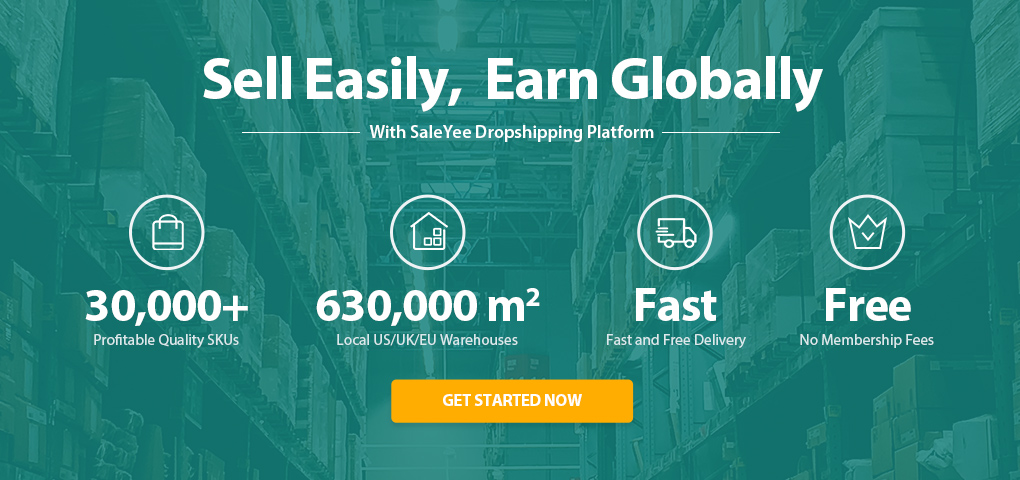There simply isn't any other advertising platform as effective as Facebook is. The user base of Facebook boasts over 2.45 billion, not to mention that Facebook owns Instagram, which hosts more than 100 million active users in the United States alone. If figures like that don't inspire you to learn how to create a business Facebook page, then I don't know what will.
Having a Facebook business page is an excellent opportunity for businesses to boost brand awareness. When used effectively, it can be a unique way for companies to get increased leads and sales.
Why Create a Facebook Business Page?
As mentioned above, there is an enormous opportunity for businesses of all sizes when using Facebook as an advertising platform. To use Facebook ads, users have to create a Facebook business page. When they do that, a whole range of opportunities is opened to them.
The most significant reason why Facebook ads are so effective is that it has such advanced targeting options. When using Facebook, you can target users by any demographic, whether that's age, location, education, gender, or other interests.
But there is so much more than that. Facebook ads give you the chance to take your targeting to the next level. When you learn how go create a Facebook business page, you can even target users based on their purchasing behavior, generate custom audiences, and later on, you can create lookalike audiences.
When this is taken into consideration with the fact that people are spending more and more time on social media, a Facebook business page becomes a real game-changer for marketers.
How to Create a Facebook Business Page?
When asked about a Facebook business page, many entrepreneurs will make comments such as "They're too complicated," or "I don't have time to set that up." they might even say "I don't know how to create a Facebook business page." While at first, of course, it will seem complicated, setting up a business Facebook page doesn't have to be so complicated.
In this guide, we have outlined all the simple steps you need to know to show you how to create a Facebook business page in just a matter of minutes.
To show you how to create a Facebook business page, we are going to divide this guide into two sections: setting up your business Facebook business page, and then promoting and making the most of your business Facebook page.
Create a Facebook Business Page
To create a Facebook business page, you must already have a user profile. This user profile will be the admin of your business page. You should notice a blue button labeled "Create" in the top right corner on your home feed. Click that button and from the drop-down menu which appears you can select to set up a Facebook business page.
Step 1: Describing Your Business
Initially, you will be asked to identify what type of business you have. If you sell goods, then you should select "Business or Brand" if you are a non-profit or social organization, then you should choose "Community or Public Feature."
Step 2: Adding Basic Info
Next, you will be asked to submit some of the necessary information about your business to create your Facebook business page. This includes things like your age, what you sell, and your website. You can add in a few words about your company for prospective customers to see when they land on your page.
You can always change your Facebook business page name by clicking the "About" button, then click 'edit' on your page name, enter your desired name before clicking 'continue."
Step 3: Adding a Photo
Next, you will be asked to submit a cover photo and a profile photo for your Facebook business page. It's often best to pick pictures that represent your business/brand at its best. If you have a logo, feel free to use it as your profile photo.
As far as your cover photo is concerned, you can use your products, your shop or any business premises that you have for your customers. Best in mind that your cover photo has to be 820 x 312 pixels.
Step 4: Adding in Smaller Details
Once you have got the basics of your Facebook business page set up, its time to focus on getting the nitty-gritty details right, on the left-hand side of the screen, you should see an option labeled "About." Click this button and fill in all the features that seem relevant to you.
Customers often refer to when businesses take the time to fill out their profile. It increases their trust and means they are more likely to do business with you. You can add details about contact information, opening hours, or any other information that you think is necessary.
If you decide not to fill in these details, you may regret it later; it is not uncommon to see businesses that fill in these details to rank higher in search features than companies who leave it out.
Make the Most of Your Facebook Business Page for Marketing
1. Invite Friends
Once you create a Facebook business page, you will see the option on the right-hand side of your screen to invite people to like your page. Make sure to ask as many of them as possible, if you're just starting in business, some of them may be your first customer.
2. Be Active on Facebook
When it comes to finding new prospective customers for your Facebook business page, you need to be active on the platform. You will have to be proactive in finding new customers and engaging with them in conversation. In the early stages, customers will appreciate it if you can take the time to engage with them and respond to their comments.
3. Respond to Messages
Make sure that your customers know they can send you private messages on your Facebook business page, and that they can make suggestions, too. This is an excellent opportunity for you to engage with customers on a one-to-one basis, and allow them to ask any questions or queries.
Conclusion
In conclusion, then, the opportunities that can be found with a Facebook business page is invaluable. Never before has there been an opportunity to present your business to so many people for such a low price. While it may not be easy to create a Facebook business page, follow the steps above, and you shouldn't see any problems.
For more free business resources, stay tuned with SaleYee Blog, or become one of our registered users to receive the weekly digest of the selected articles for free.