As an online seller, an eBay selling account is one of the best things you can have for your business. It allows you to expand your reach and sell to more people worldwide. If you are just starting on eBay or don’t know much about your eBay seller business account, you are in the right place.
Here is your complete guide on everything you need to know about an eBay selling account.
How to Set Up an eBay Seller Account
The first step is to start an eBay seller account. You can also create multiple eBay seller accounts, depending on your business. Here is how to open an account to sell on eBay:
- Visit the eBay homepage
- On the top left part of the screen, click “Register”
- A new page will pop up where you have to click “Create a Business Account”
- You must fill in your business email and legal business name, then click "Register"
Yes, that is how easy it is to create an eBay seller business account. If you are planning on opening multiple accounts, you will have to use different emails and information. eBay offers two types of accounts: a personal account and a selling account.
The account that is best for you depends on what you need. A personal account is best if you only want to buy things on eBay. However, an eBay seller business account is best for online sellers.
If you have a personal account and you want to start selling, you can always have an eBay upgrade to a seller account. It will only take a few minutes and allow you to sell in no time.
How to Fix a Suspended Account on eBay
Yes, your eBay selling account can also be suspended by the platform. Here are some common reasons why your account may get suspended and how to fix it:
1. Listing Banned Items
One of the main reasons eBay does this is when you list banned products on your seller account. That is because the platform has rules and regulations regarding certain items you can’t sell our purchase on the platform.
That is why it is crucial to read the seller policies of eBay before you decide what products you will list. Ensure you add high-quality and approved products to get the most out of your account. The SaleYee drop shipping platform offers the best high-quality and approved products you can list on eBay.
2. Payment Failure
Are you planning to close eBay seller account and not make your payments? Well, if you plan on not using the account anymore, it is best to disable it. If you fail to make your payments on time for your eBay selling account, the platform will suspend your account.
If you ever want to gain access to eBay seller account login again, it is best to pay on time. If you don't, eBay will notify you and ask you to make the payment. When you still don't do that, eBay will suspend your account, and you won't be able to use it again.
To avoid this issue, you must always make timely payments. If you don’t want to use the seller account anymore, it is best to officially disable it rather than stop making payments.
3. Failed Timely Deliveries
As an eBay seller, you are obligated to deliver particular items in specific conditions in an allotted time period. If you think your account is suspended for no reason, this may be the reason you did not perceive it. If you repeatedly fail to deliver products to your customers on time, eBay can suspend your account.
So, to avoid this issue, it is your duty to ensure your customers receive their products on time. Signing up on the SaleYee drop shipping platform will ensure that your customers receive free and fast delivery. The platform has global-local warehouses, which means your customers will not have to wait for their products.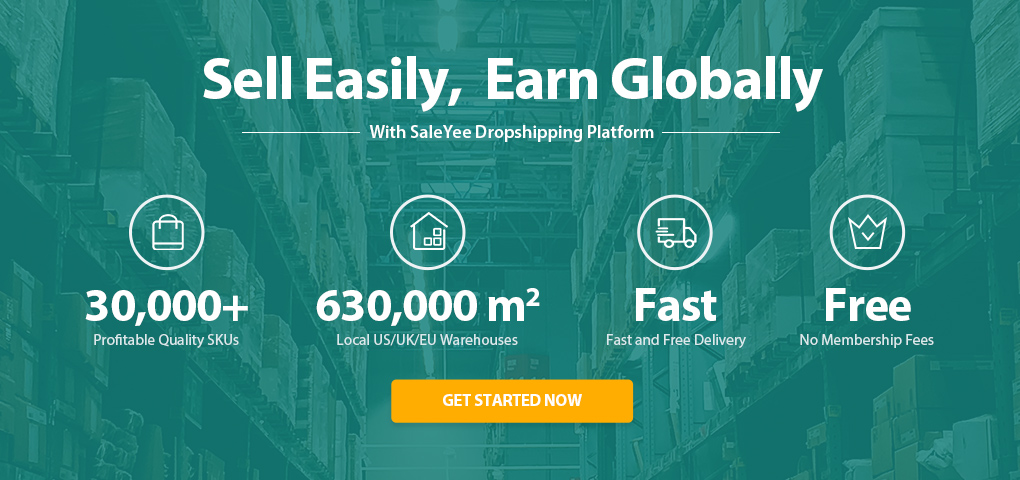
How to Link a PayPal Account to eBay Account
Many people don’t know that you can sell on eBay without bank account. All you have to do is link your PayPal account with eBay to make the payment process much easier. Here are the steps you can take to link PayPal with your eBay seller business account:
- Go to eBay seller account login and log into your account
- On your Account tab, you need to click on the PayPal account link
- After that, click “Link my PayPal account”
- You will be asked to log into your PayPal to finish the process
- Once you have logged in, your PayPal will become automatically linked to your eBay account
After these steps, you will need to verify your PayPal account for easy linking. For this, you need to open your PayPal account and follow the instructions on the Summary page to complete your profile. Doing this will verify your account and link it with eBay.
If you already have your PayPal account linked with your seller's account and you can't remember, you can always check on eBay. You will have to go to your Account tab, click PayPal account, and your information will be displayed on the top.
If you want to see the history, you can also click on “See PayPal Account Summary.” Once you do, eBay will show you the history of your linked PayPal account with the seller account. Following these steps will ensure you make your payments on time and the payment process is easy.
Final Words
That was your complete guide on how to open an account to sell on eBay and how to sell your eBay account. Many new online sellers don’t have this knowledge, which is why we hope this guide was helpful to you. You can choose reliable wholesale suppliers such as SaleYee to make the most of your eBay selling account.
Once you do, you will become a top seller and find success on eBay in no time. The competition is intense, but platforms such as SaleYee can help you to stay ahead.

