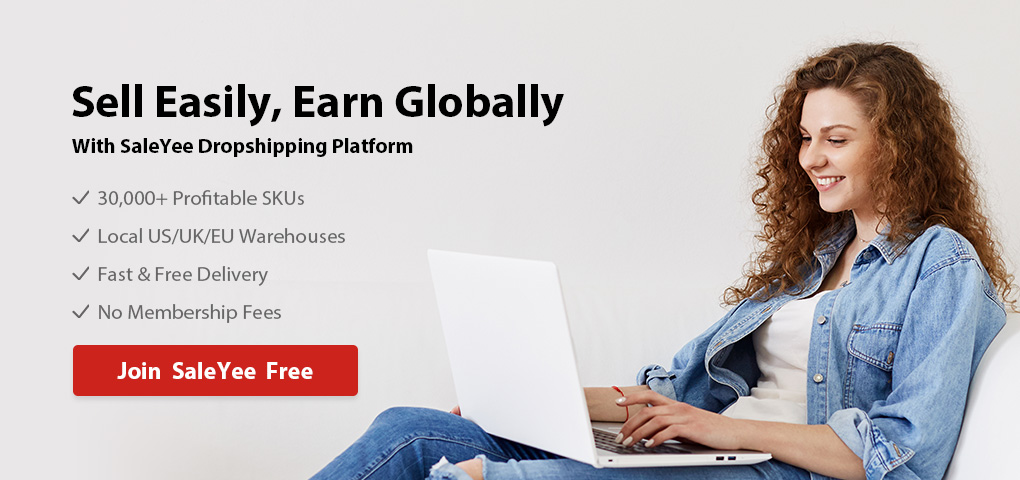What Is Facebook Shop?
Facebook Shop is an e-commerce platform for Facebook. It allows businesses to create an online store that people can browse through and purchase products with just a few clicks from their news feed. The social media company first introduced the service back in 2015, but only recently rolled it out on desktop browsers across various countries. This is perfect for small businesses that are starting out because they don't have to invest in costly software or hire web designers for the job.
How to Create Facebook Shop?
Now let’s take a look at the step-by-step guide on how to set up a shop on Facebook and how to make a Facebook Shop profitable.
Step 1: You Need to Have a Business Page
In order to create a shop on Facebook, you need to have a business page. If you don’t have one already then you can create one. You cannot create a Facebook shop if you don’t have a business page. Your business page should be relevant to the shop you are about to create.
Step 2: Go to Commerce Manager to Create a Shop
Now that you have your business page, head on over to the Commerce Manager and click create a Shop.
Next, you’ll be prompted to create your shop. Remember that the only required field is Shop Name. Once that’s done click ‘Create My Facebook Shop’ and then decide what’s next for you! You can add a cover photo, set up categories and make it more personal with pictures of your favorite things or people in your life - it’s entirely up to you.
Step 3: Choose a Checkout Method
There are different payment options available for consumers like debit cards, credit cards and PayPal. Try to give your customers the ease of making payments in several different ways. You can always change the checkout method in the Commerce Manager.
There are two different ways that you can set up your Facebook shop. The first is a direct checkout, which means that the customer will be required to enter their card information on your site (or app) and pay for the items there. This keeps them from being able to access other parts of Facebook while paying for your products or services – this is a good way to make sure that they don’t change their mind and abandon the checkout process midway through.
The second option for your Facebook shop is an embedded button, which means that the customer can buy from you on any part of Facebook – even if it’s in another tab or window. This might be helpful for people who are looking for a specific product, but it’s possible that they might not be able to find it.
Step 4: Choose the Business Page You Want to Sell from
In order to create your own shop on Facebook and sell items, you need to have a business page. At this step you have to choose the right business page for your shop. You have to be careful if you want to manage multiple shops on Facebook.
Step 5: Select Your Business Manager Account
This is the step where you select your business manager account. If you don’t already have a business manager account then you can create it.
Step 6: Select a Catalogue
Create catalogs for different products you plan on selling in your store. You can always add new catalogs to your Facebook shop.
Step 7: Create a Collection of Products
Before knowing how to add products to Facebook Shop, you need to find the most profitable items from reliable suppliers. Besides, in order to create a shop on Facebook, you need to think about product descriptions and it's important to have good-quality photos for your products. You can upload them from your phone or computer if they are in the correct format. It's also important to have a good description of your items and why people should buy them. Facebook is known for its shorter content so try not to go over 300 words. You want the most relevant sentence or two up top that communicates what you are selling, followed by a list of benefits with a bullet point.
Step 8: Customize Your Facebook Shop
You can customize the look and feel of your shop. You can change the color scheme, add a profile picture and customize your header. Once you are happy with the look and feel of your shop, make sure to save it. You can always go back in if you want to change anything later on or just upload new images.
Step 9: Review and Publish Your Shop
You should review your products so that nothing is missing from the descriptions before publishing them. Once published, people will be able to purchase your products and you will receive notifications when someone does. You can always edit your shop or even delete it if you want at any time by going back into Commerce Manager. Once you publish the shop, Facebook will go through all things and notify you about your shop. So make sure there are no violations of their terms and conditions.
This is as simple as it can get. You don’t need to hire a professional web developer to develop your e-commerce website.
Pro Tip: Start Dropshipping Business on Facebook Shop
Dropshipping is one of the best forms of business model in the 21st century. If you are thinking about starting a dropshipping business then you can do it through Facebook. All you have to do is create a shop and find the right supplier for your Facebook shop. Then SaleYee is your best choice.
SaleYee is a global dropshipping and wholesale platform that actively empowers everyone to sell easily and earn globally with,
- 30,000+ profitable SKUs with a wide range of categories at competitive prices for selling on Facebook Shop
- Fast and free delivery from local warehouses based in the US, UK, and many European countries
- Easily get the quick help you want with professional customer service support
SaleYee helps you to access integrated supply chain resources and e-commerce fulfillment services, making it easy to start and grow your Facebook Shop dropshipping business!