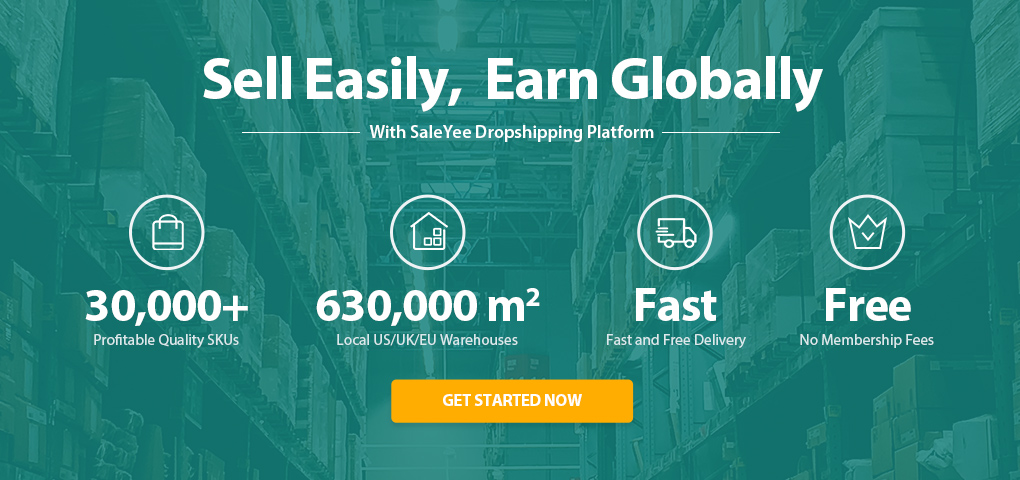Are you looking for the best possible ways to optimize your Amazon listing? Well, having a product video on Amazon product page will transform the game for you. Videos offer the ultimate opportunity for you to engage with your potential customers and even build a loyal customer base with sustainable relationships.
That said, in this article, we will discuss how you can use Amazon product videos for traffic and sales growth.
What's the Cost of Adding an Amazon Product Video?
Adding an Amazon product video to your Amazon storefront or listing is free, as long as you are a brand-registered marketplace seller. However, if you are a vendor, you will need to pay extra to use a product video. A vendor will need a premium module that costs around $1,500 per detail page. That should cover one ASIN, variation family.
What's more, product videos on Amazon that are posted in the customer review section are free for all brands and sellers. However, as the seller, this is not something that you need to control directly. And when it comes to the video production costs, it's a lot cheaper to produce high-quality videos.
Over the years, we've experienced advances in lighting, cameras, and editing, contributing to the cost-effective nature of the video production process.
4 Different Types of Amazon Product Videos
Essentially, there are four common types of videos that you can use for your Amazon listing.
1. Product Highlight Videos
Product highlight videos are clean, simple, and they focus on the product solely. The video could be a 360-degree view of the product on a solid background or a more complex video with closeups and even shots that show the product in use.
2. Explainer Video
The explainer video focuses mostly on the benefits of a product and how that will solve problems for customers. It contains a script that comes off as persuasive. There can be a voice over explaining or probably words showing on the screen. This type of video is essential for products that need explaining.
3. A Comparison Video
With the comparison video, you essentially show the product in comparison to other competing products after conducting a competitor analysis. Also, it could indicate a comparison of outcomes before and after buyers using the product.
That works well when you want to show the buyer the essential differences that your product offers that other products don't have. In the comparison video, you don't have to mention the competing products by name. Just show how your product fixes the common issues that other products come with.
4. Customer Experience Video
This video shows the product while in use by the customers. That helps the potential buyers to understand the use of the product better. This kind of video comes in handy where the user interacts with the product directly. In that, the product is the experience it offers, for example, beauty products. The customer experience video will show buyers what that product will do for them.
What Do You Need Before Adding a Product Video on Amazon?
Before uploading your Amazon product video request, there are certain things that your video needs. That includes;
- Thumbnail image with aspect ratios of 16:9 and dimensions of 1920 x 1080px.
- High-quality video - if your video is not high quality, it will be rejected immediately. To avoid that, you can purchase the Amazon product video maker. It takes care of all specifications for Amazon videos. Accepted formats are MPEG-2, 3GP, MOV, MP4, AAC, AVI, and FLV.
- A video title - short and easily identifiable within 100 characters.
- A video summary to provide your customers with a 400 words summary to help them understand what they will be watching in the video.
- Video type to indicate the type of video you will be uploading. It could be an advertisement, comparison, unboxing, review, or interview.
- Related ASINs for mentioning how many ASINs are referenced to the video or relate to the video.
7 Steps to Add a Product Video to Your Amazon Listing
When it comes to adding a product video to your Amazon listing, you use a simple and straightforward process. Follow the steps below here:
1. First, you go to your seller central account;
2. Proceed to click on your inventory;
3. You will see a dropdown where you get to select the videos you want to upload and manage;
4. There will be an upload button. Click it and select the video file you want to upload to your listing;
5. Now enter the title of the video as well as all the ASINS related to your video;
6. Also, you will need to select a thumbnail for your video, which is essentially a preview image;
7. When ready, click the submit button, send the video to Amazon then wait for approval.
Once you submit your video, the review process should take at least a week. However, sometimes that may be longer. But as soon as the video is approved, you will receive a 'live' status on your video. Now, the video will be available on the product detail pages in 2 days. Also, ensure you don't already have more than six already assigned images.
Guidelines for Amazon Video Content That Sellers Must Know
The Amazon product video content is relatively strict, just like Amazon product copy and product images. And if you violate the guidelines, chances are, your video will be immediately removed, or you get suspended from accessing the video, or worse, your entire account could be terminated.
- The video must be in English;
- All implied claims must be backed with evidence. Although you may provide personal opinions, you must state it as such. Factual statements must be accurate and sustained;
- You must be the brand owner of the products;
- It would be best if you didn't say any derogatory or defamatory statements about competitors' brands and products;
- If you use customer review details, they must be less than a year old;
- The video mustn't contain promotional information, discount claims, or time-sensitive information;
- The content shouldn't direct buyers away from Amazon;
- No medical advice, health claims, or medical claims;
- No sexually suggestive content, political, controversial, or sensitive content.
In Summary
As we have seen in this article, Amazon product videos are one of the great ways to enhance sales and boost traffic to your products. With a good video, you can showcase the features, benefits, and even the use of a product without distractions. These videos relay a large amount of essential information to the shoppers quickly. Remember, shoppers are always looking for valuable information, so if you strike an emotional chord with your Amazon product videos, they will stay on your listing longer.
Now that you are aware of how to use video marketing on Amazon and their importance to your Amazon products, you need to make one today and take your business to the next level. Luckily, with SaleYee Dropshipping, you can easily get somewhere!