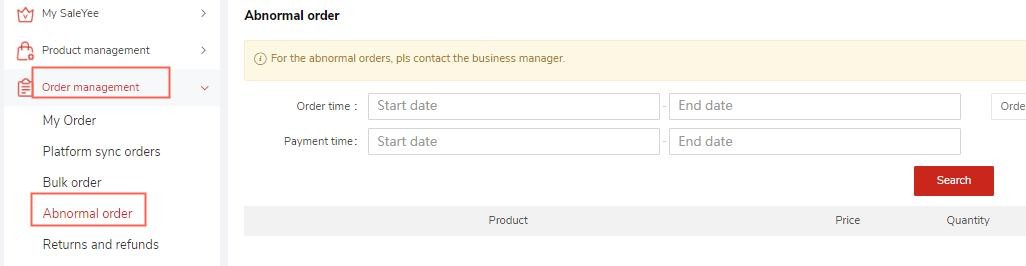Help Center
Topics
Tracking Numbers
1. Order Status
The system will process orders after they are paid. After products are shipped out, logistics information, order status, and tracking No. can be viewed in "Product management" - "My order."
If your order has not been shipped after a long time, please check the order status or contact our staff to learn about the situation in time.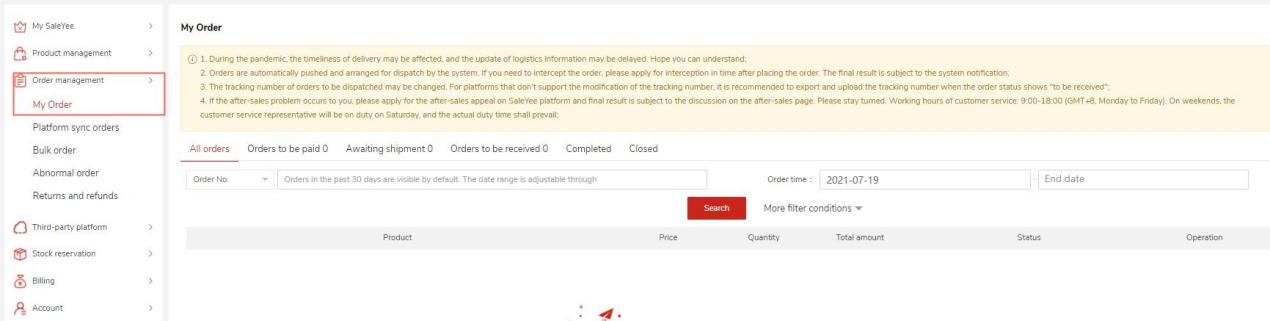
There are 5 order statuses: To be paid; Awaiting shipment; To be received; Completed; Closed.
In "My order," you can filter out orders whose tracking numbers have been generated but not exported yet, and "Select All" to bulk export logistics information.
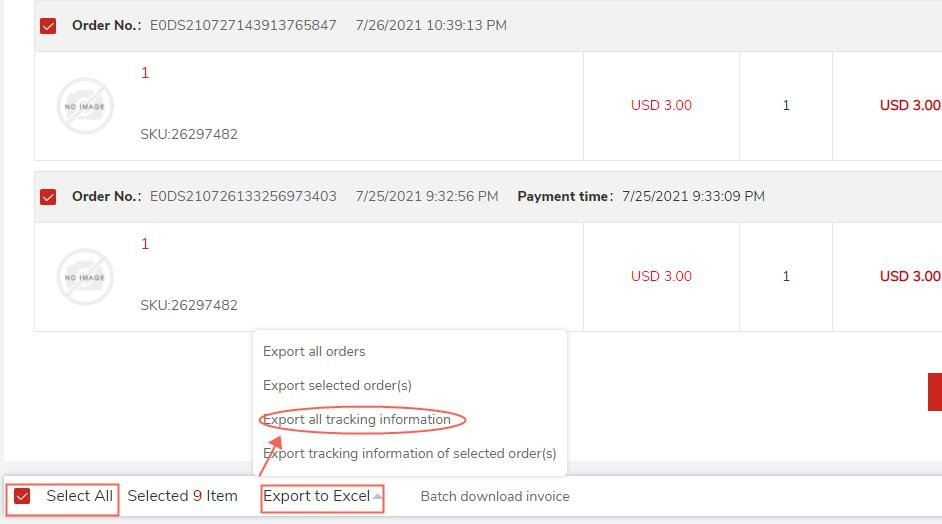
The tracking No. of an order might be changed before the shipment, please check "My SaleYee" - "To-do list."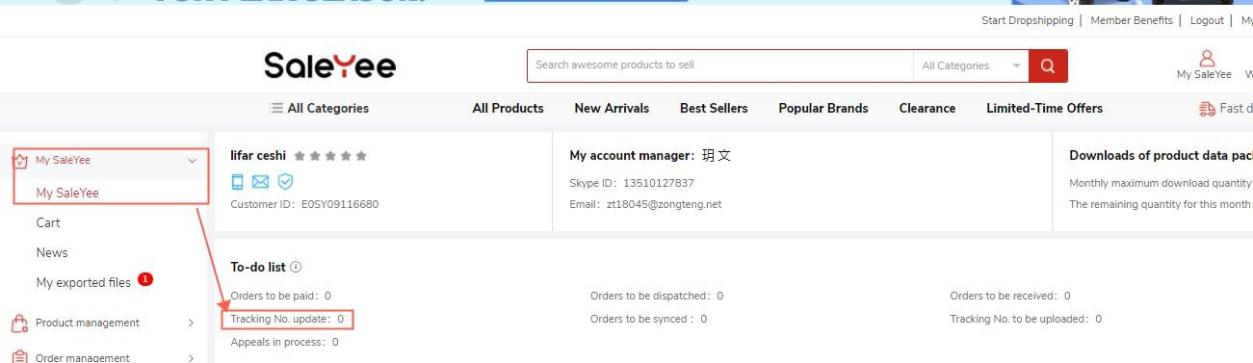
The order might fail to be shipped due to problems of stockout, wrong address, etc., please check "Abnormal order."